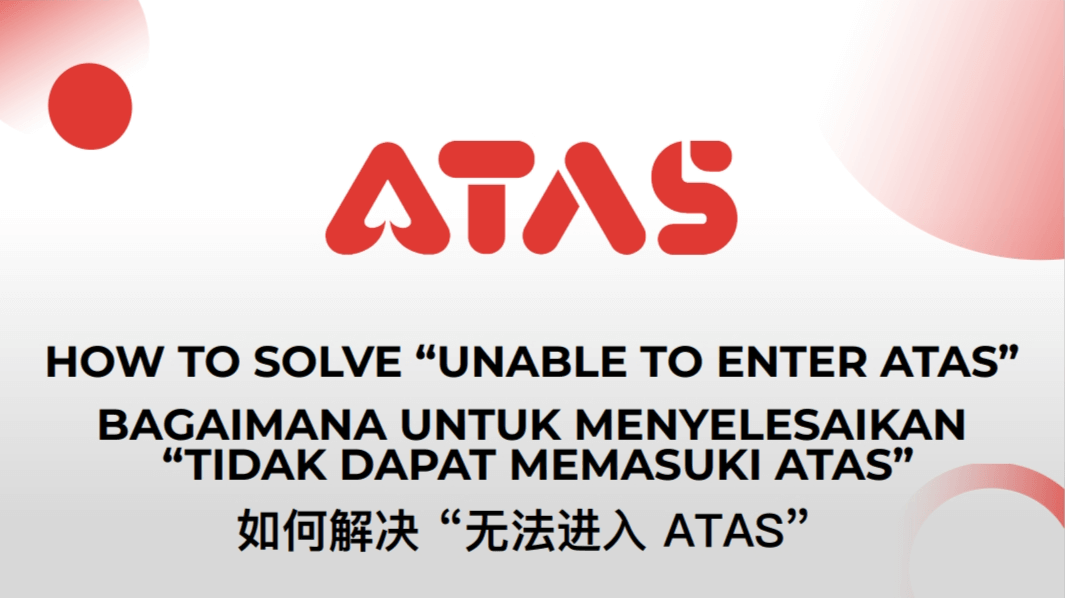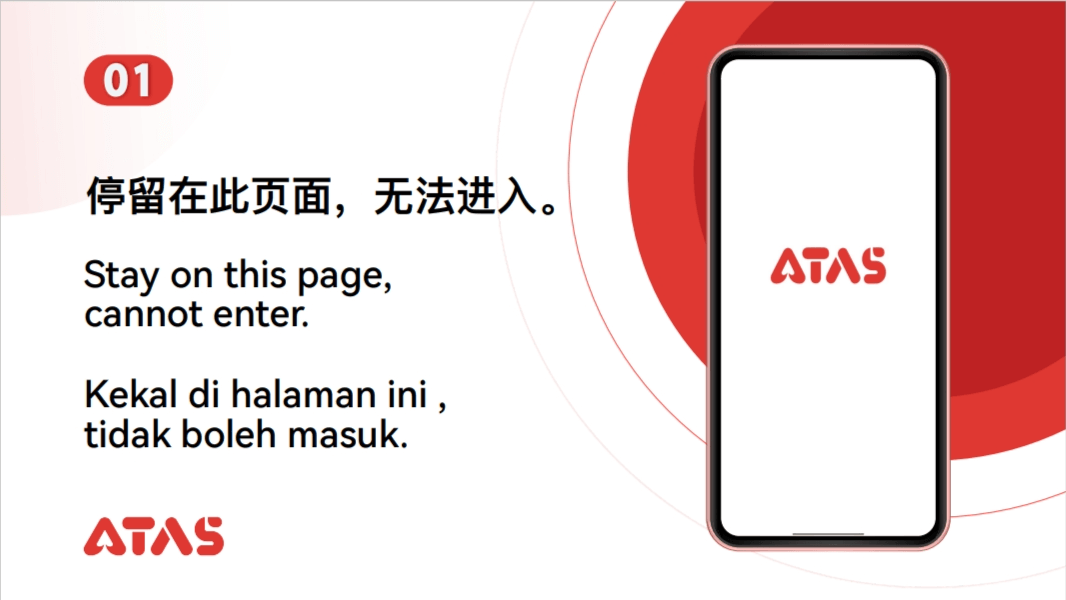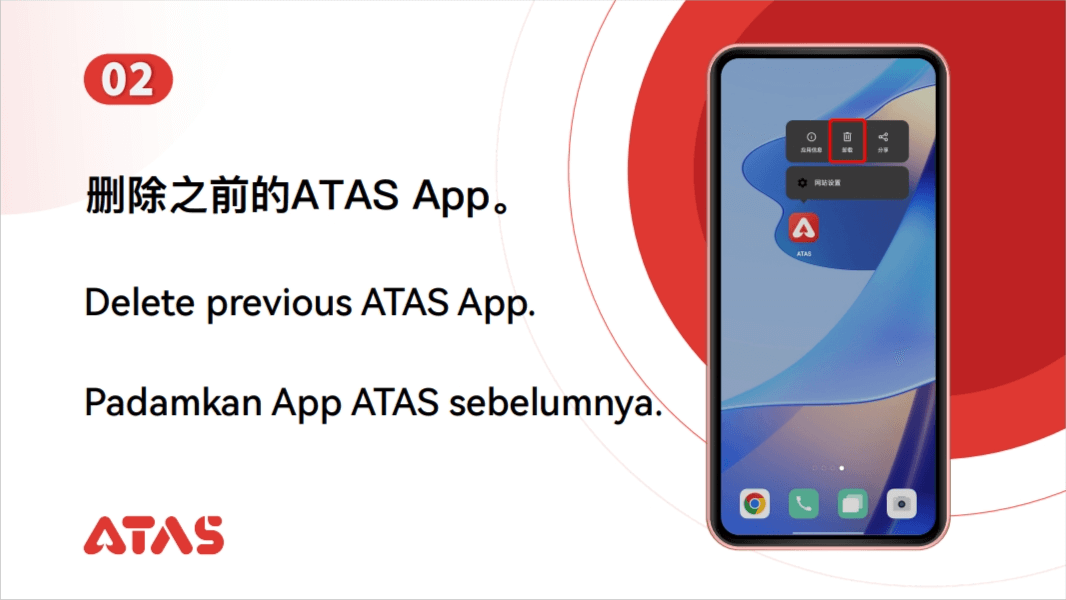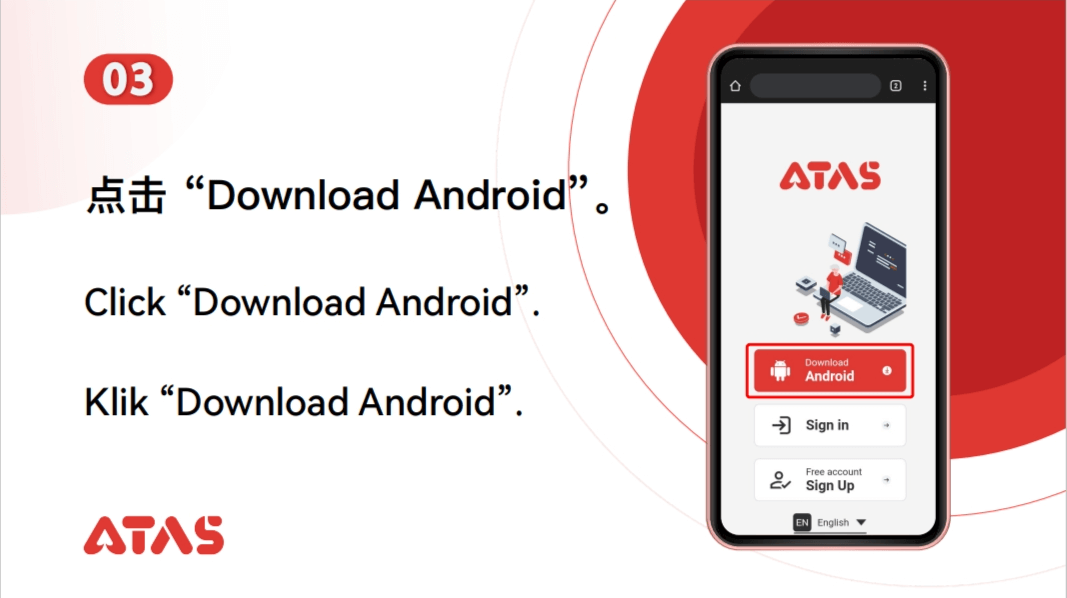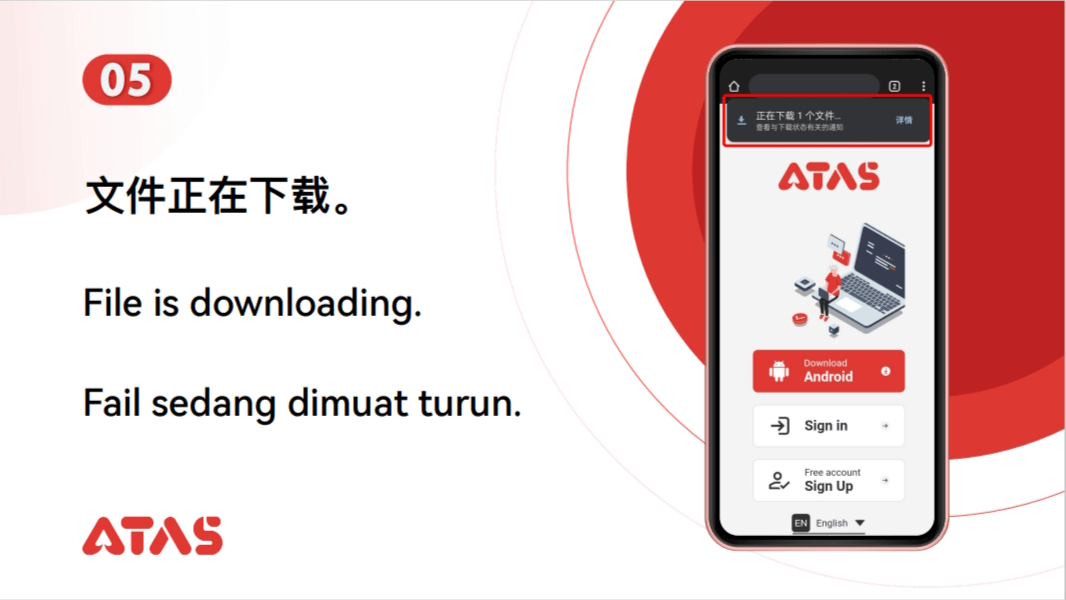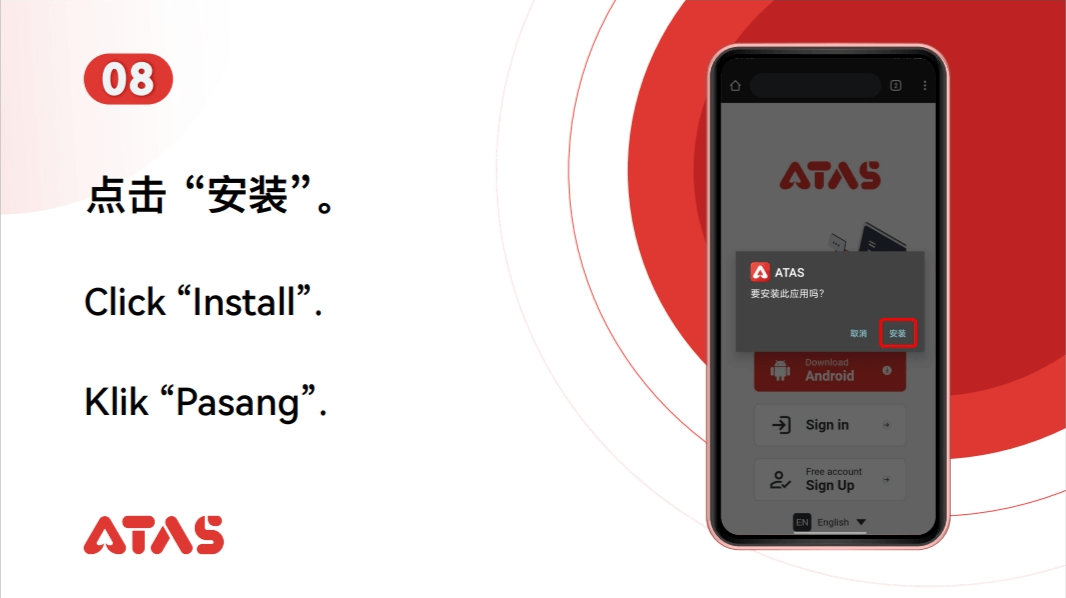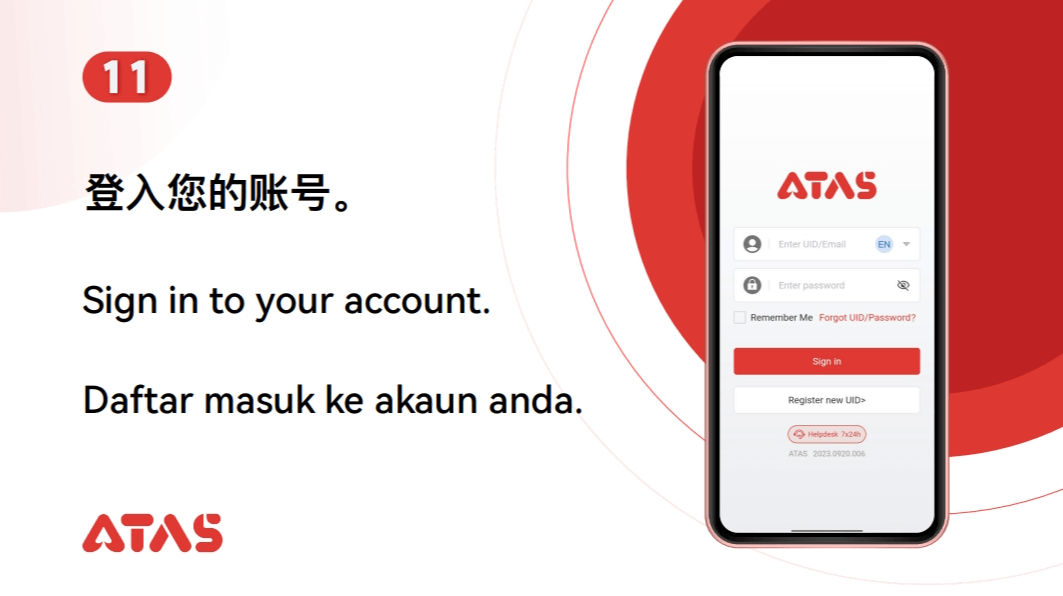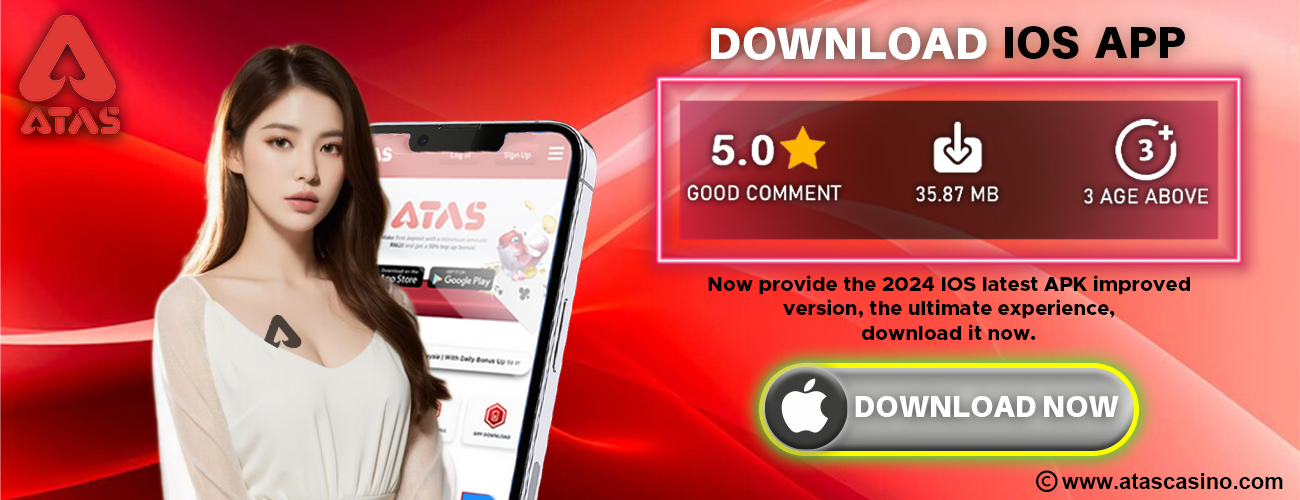The latest 2024 download methodATAS Android and Apple download tutorial
STEP 1
Click the “Android download” above, or Click Here
STEP 2
Click “Download Android”
STEP 3
Click “OK” to start download
STEP 4
Click “Open” after download complete
STEP 5
Click “Install” to start install ATAS app
STEP 6
After complete, you can log in to ATAS app
How to download and install ATAS on Apple IOS?
STEP 1
Click the “Apple download” above, or Click Here
STEP 2
Click “Download Apple IOS”
STEP 3
Click the first “install” button to install TestFlight
STEP 4
Click the second “install” button to install ATAS
STEP 5
After complete, you can log in to ATAS app
ATAS WEB TO ICON (IOS)
.png)


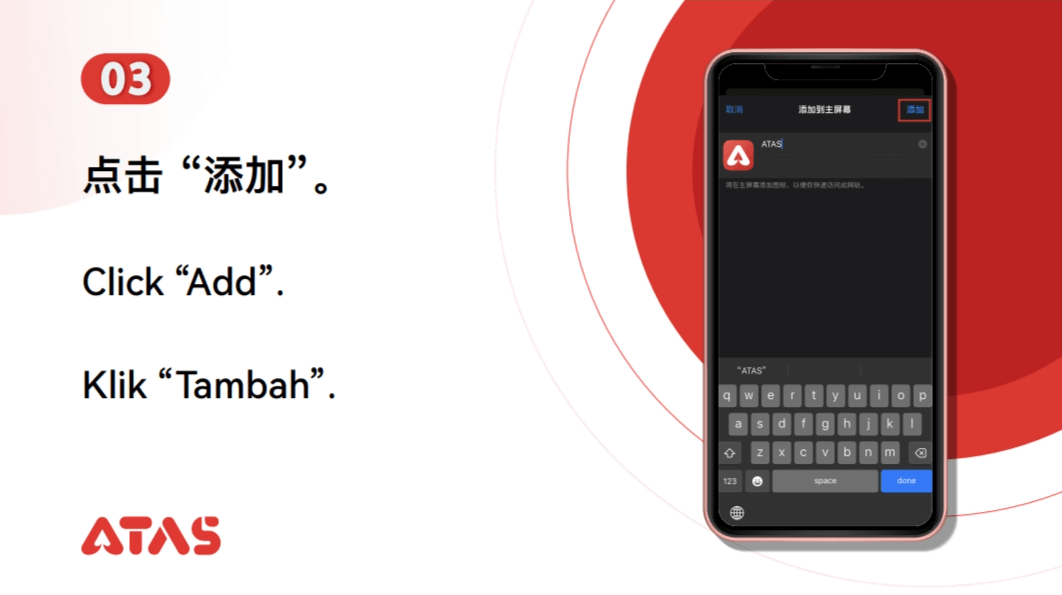
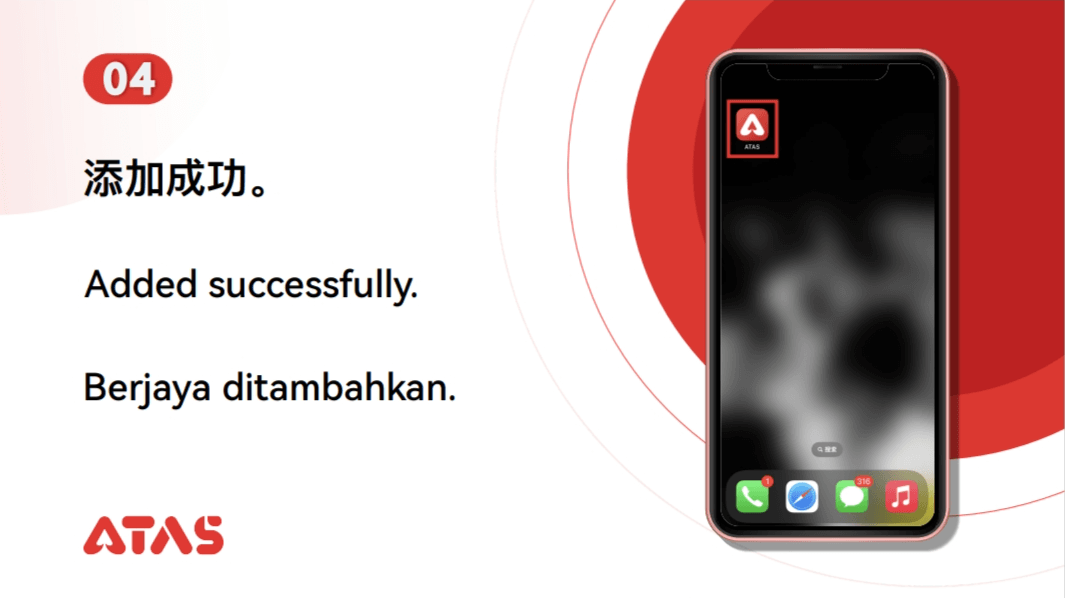
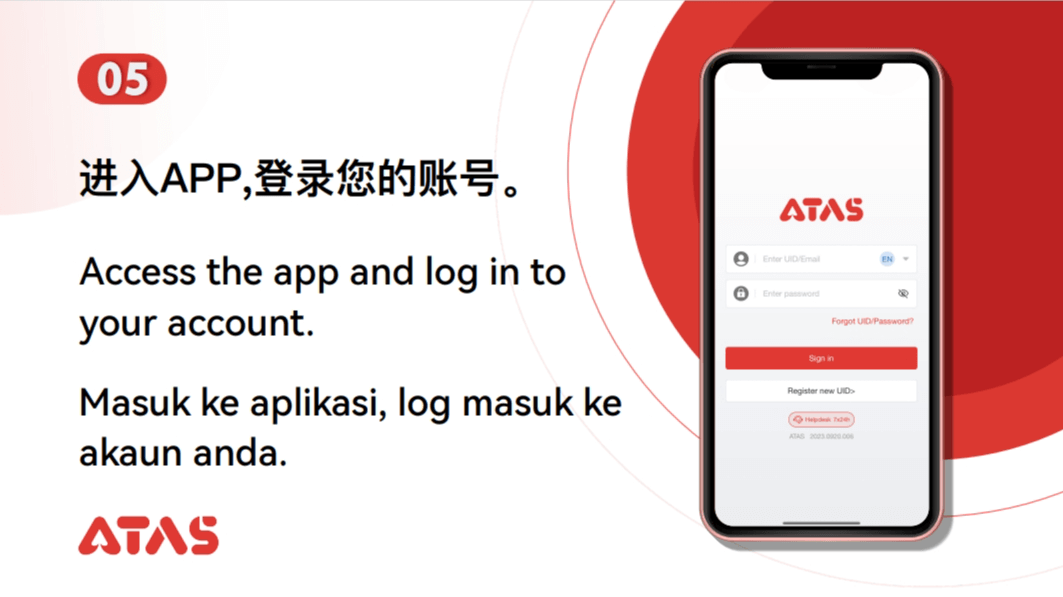
HOW TO SOLVE "UNABLE TO ENTER ATAS"