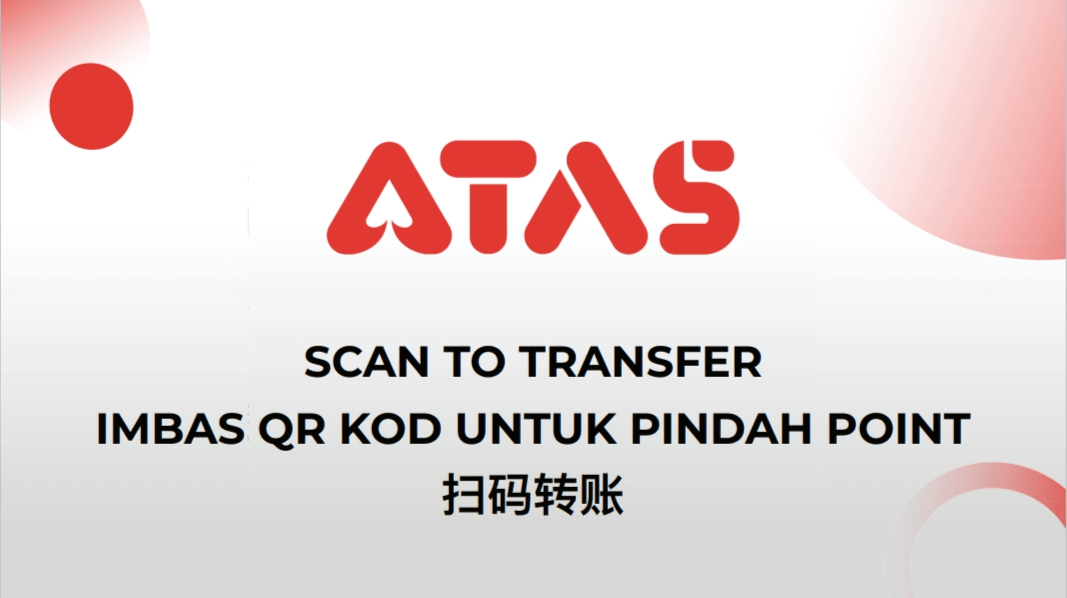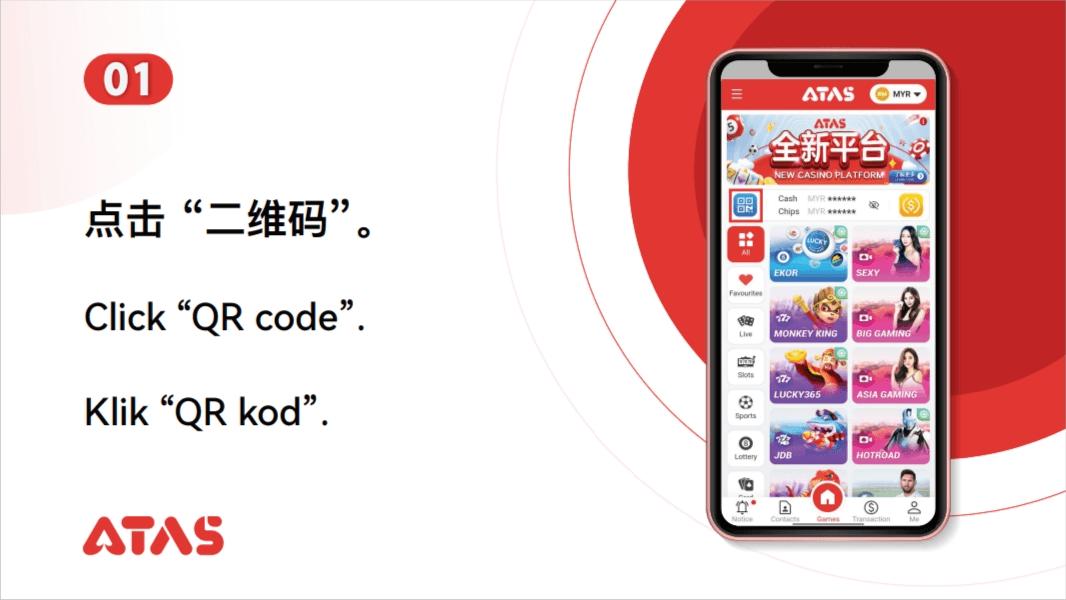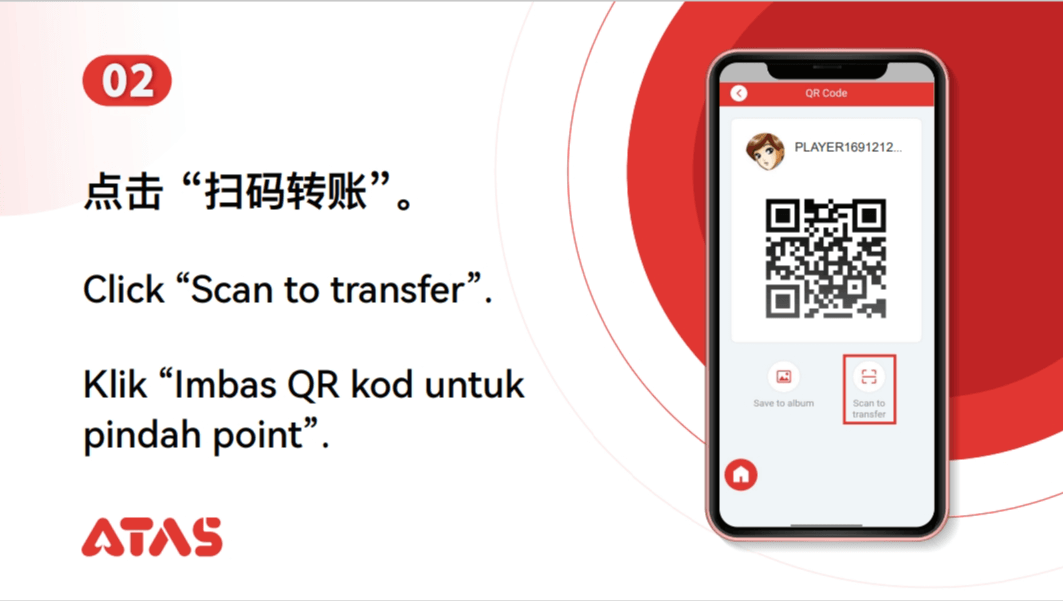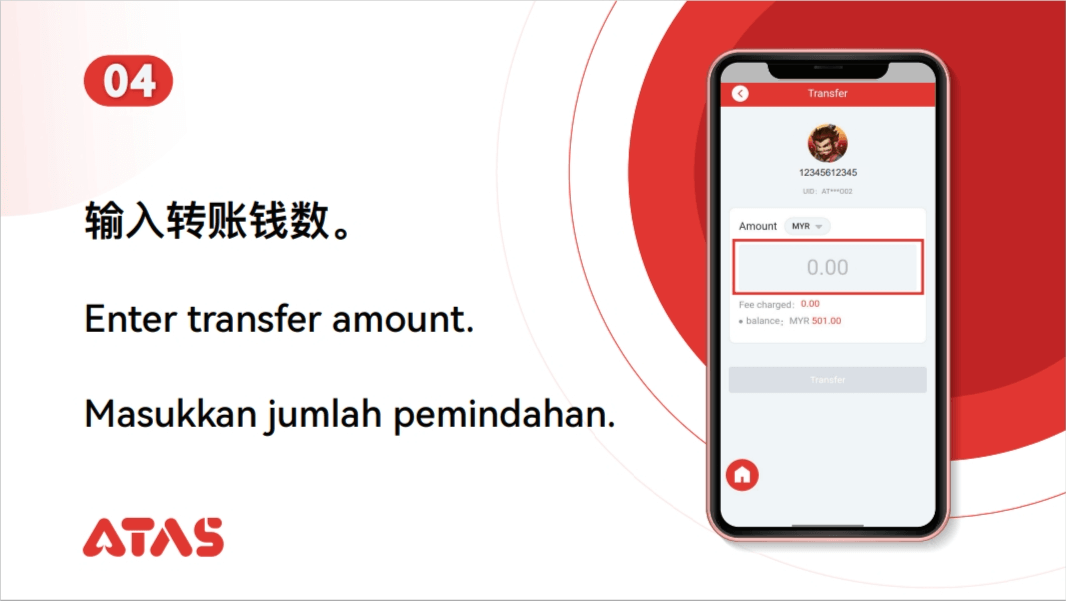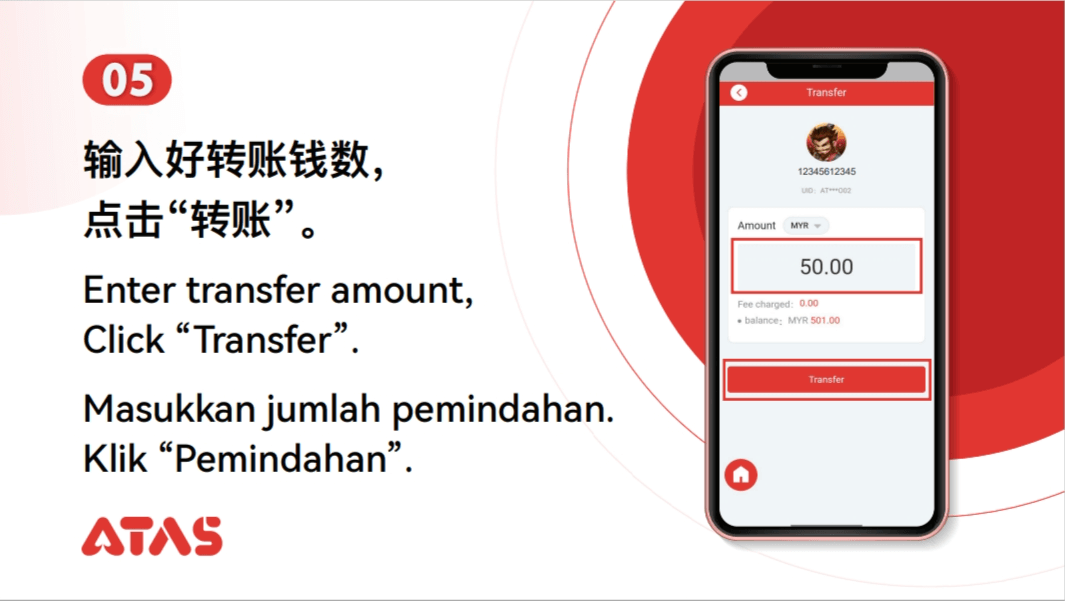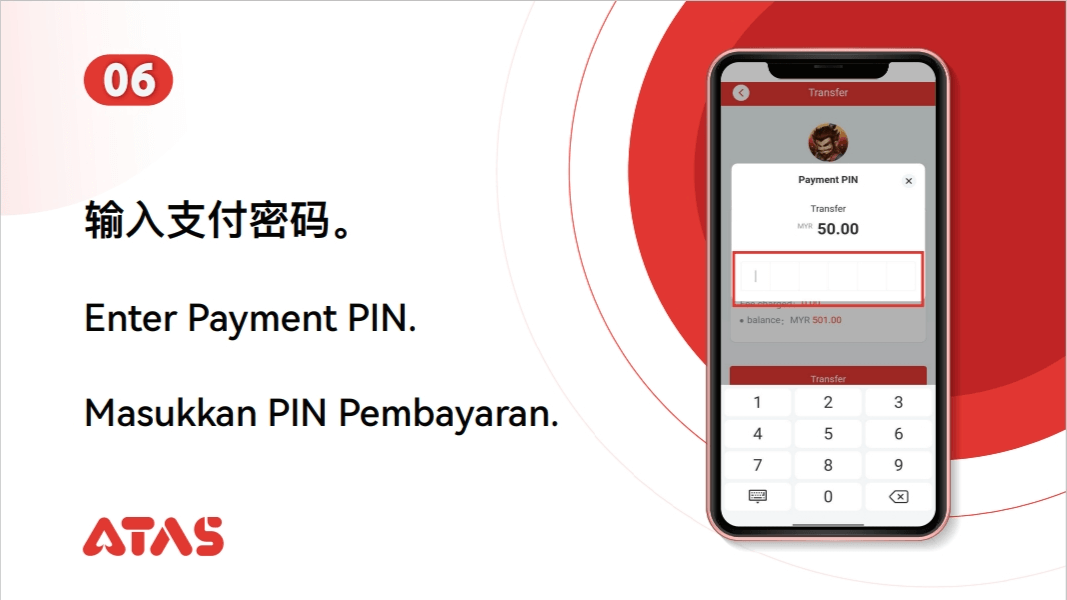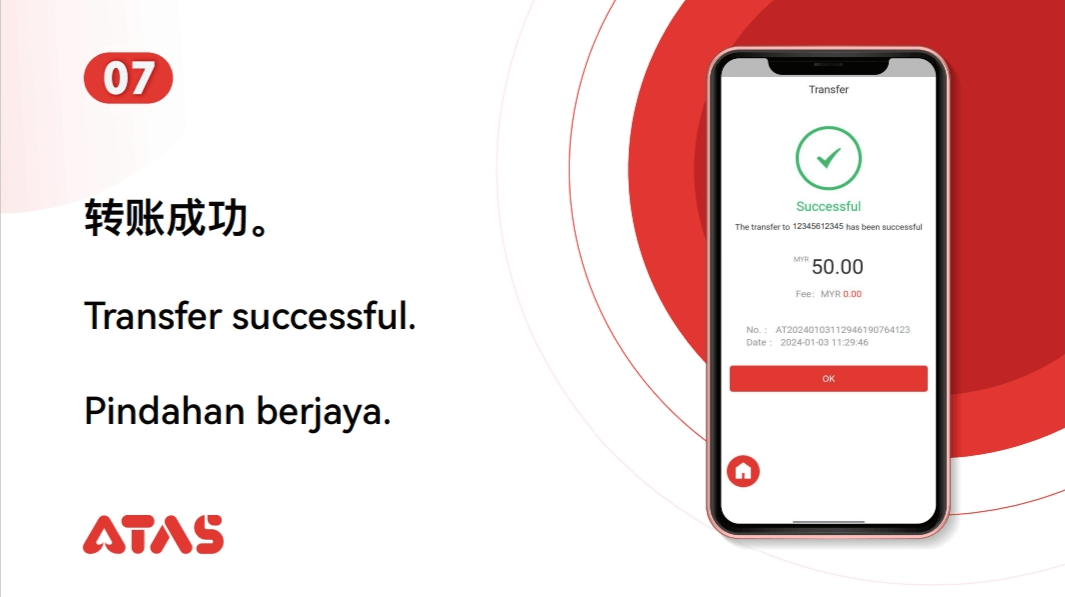ATAS ONLINE CASINOTUTORIAL GUIDE
TUTORIAL GUIDEWEB IOS TO ICON
CLICK THE"⇧"ICON
CLICK "ADD TO HOMESCREEN'
CLICK "ADD'.
ADDED SUCCESSFULLY.

TUTORIAL GUIDEANDROID DOWNLOAD
Click the Android "Download" above to download or go to this link to download.
Go to "PLAY Store" > click "Install" > wait for the APP to download. . .
Select "Open" > click "OPEN" after downloading to log in and register your account to enjoy your game.

TUTORIAL GUIDEREGISTER STEP
Create your ATAS account, go to the registration page and you need to create a new login account and set a Password.
Enter your new username.
Username Example:
• Atas88
• As12345
• ATAS
Select and fill in your mobile phone
number in "Mobile No', such as: 0123456789
• Click 'Get TAC'> enter the correct sms TAC.
• Enter the password you want to set (password with minimum 6 letters and digits. Special characters are not allowed
Please Enter the sharing code "DDM2697", click "signup"
• Click "signup"
• After completing the installation of
'ATAS' in the mobile phone, you can log in the existing ATAS account to play the game.
TUTORIAL GUIDERESET PAYMENT CODE

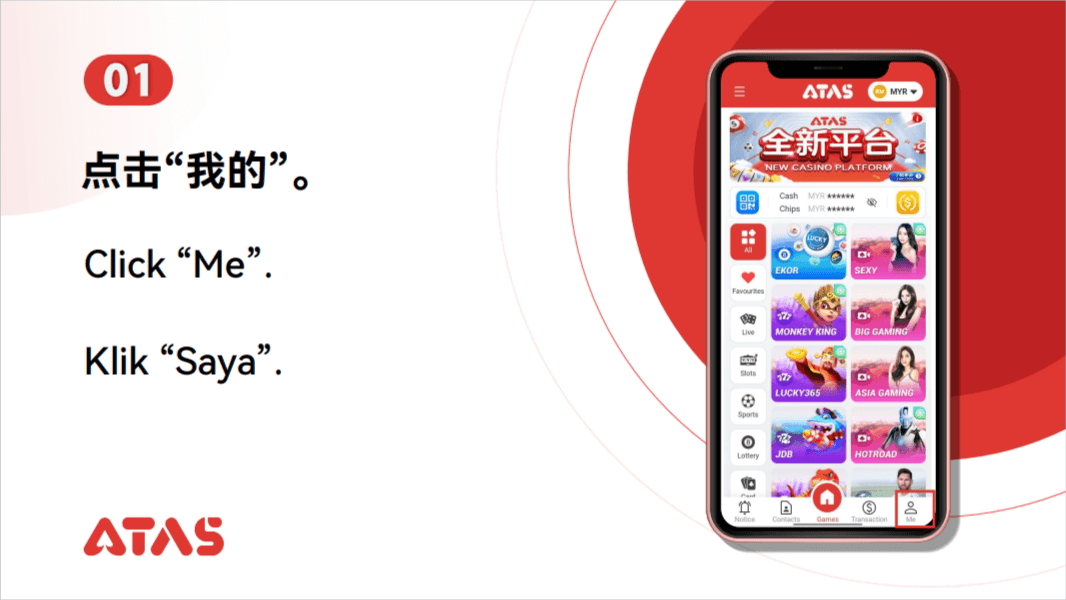
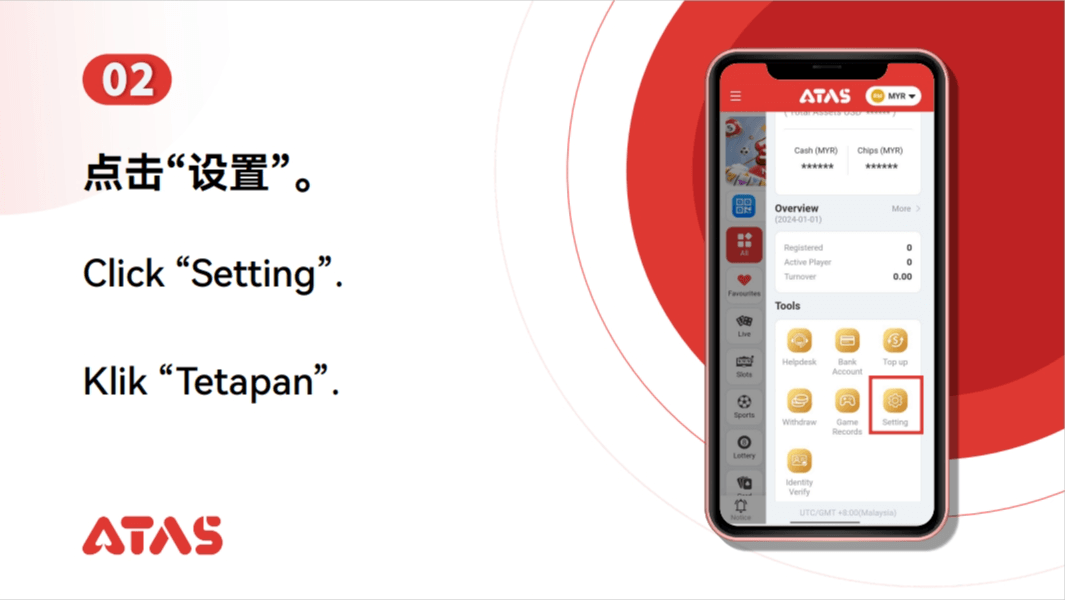
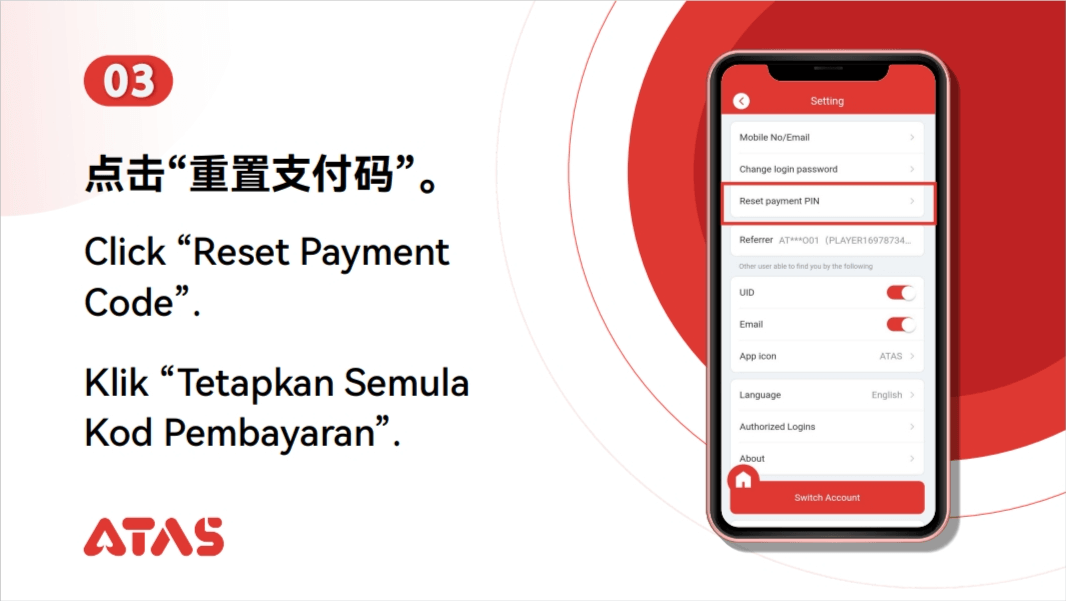
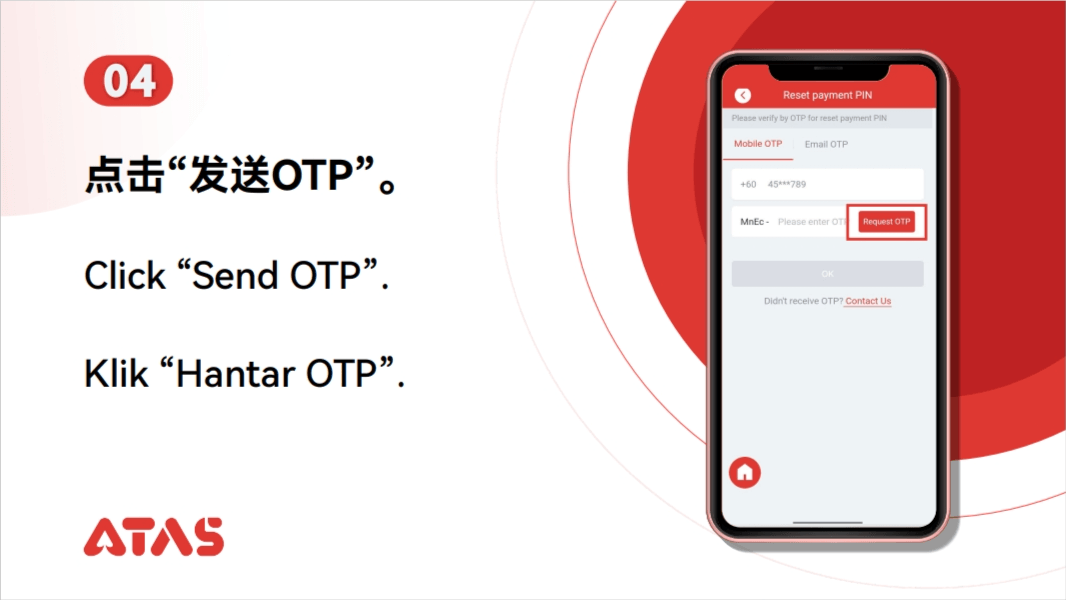
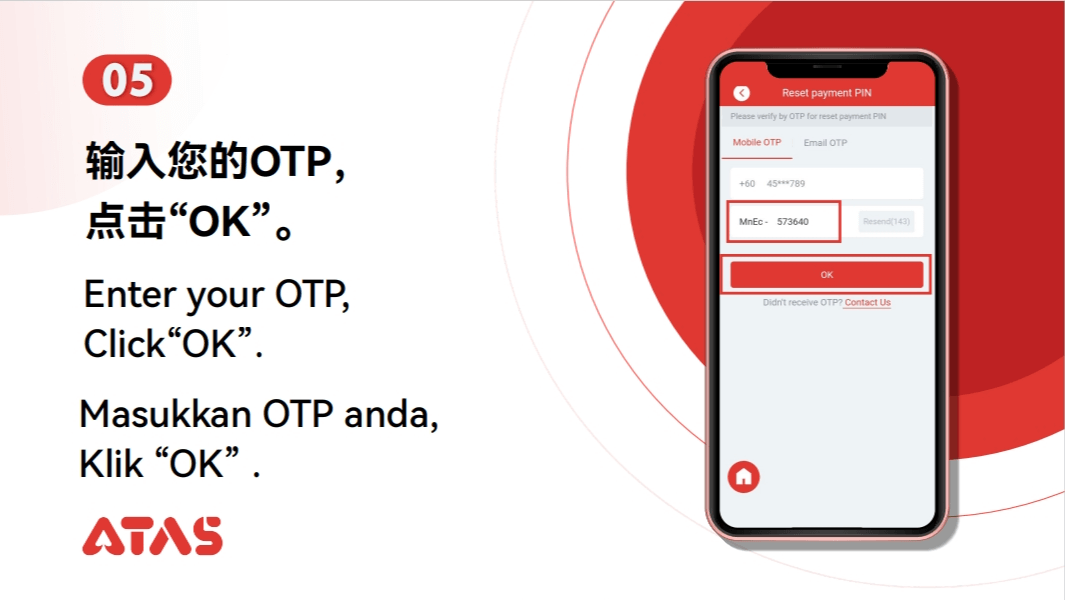
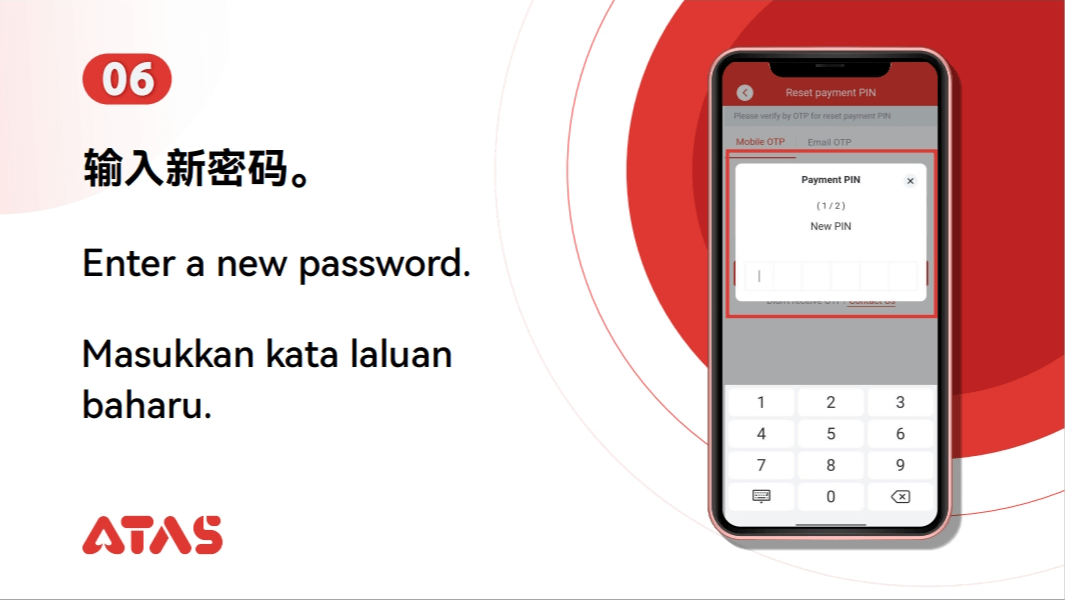
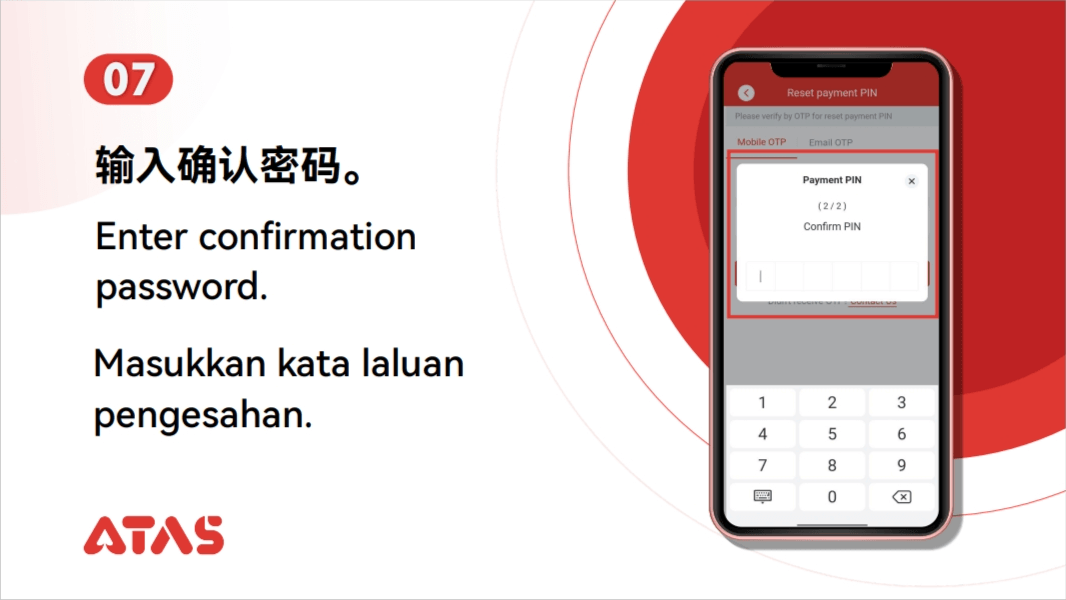
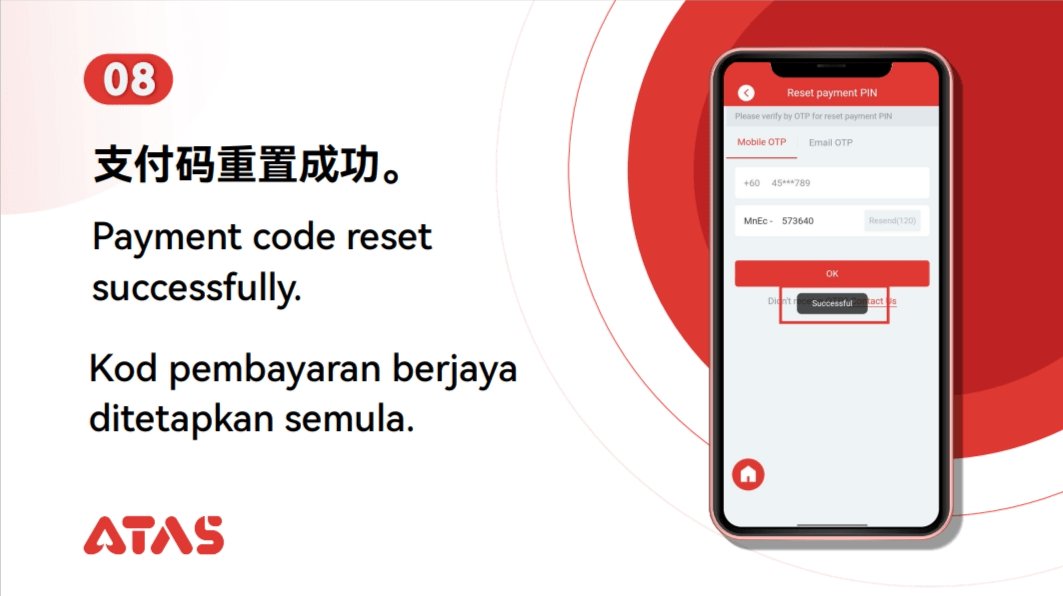
TUTORIAL GUIDEFORGOT UID

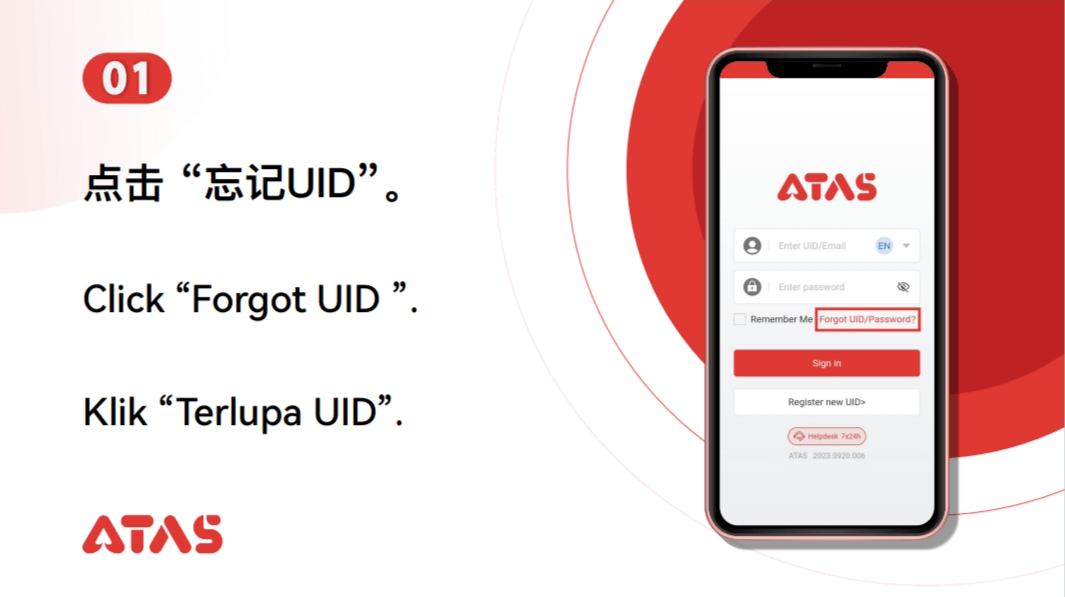
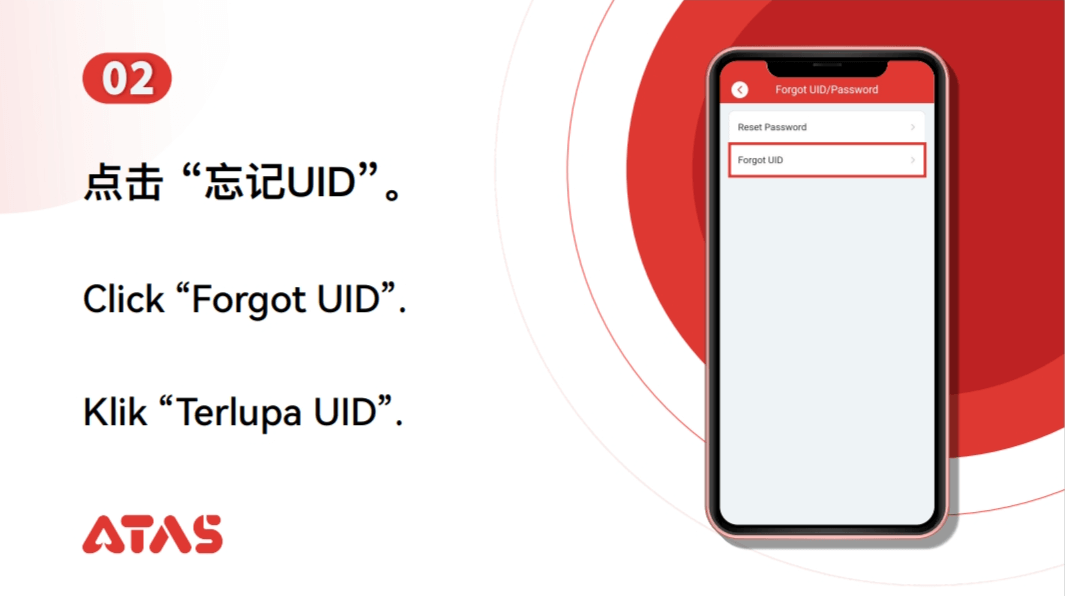
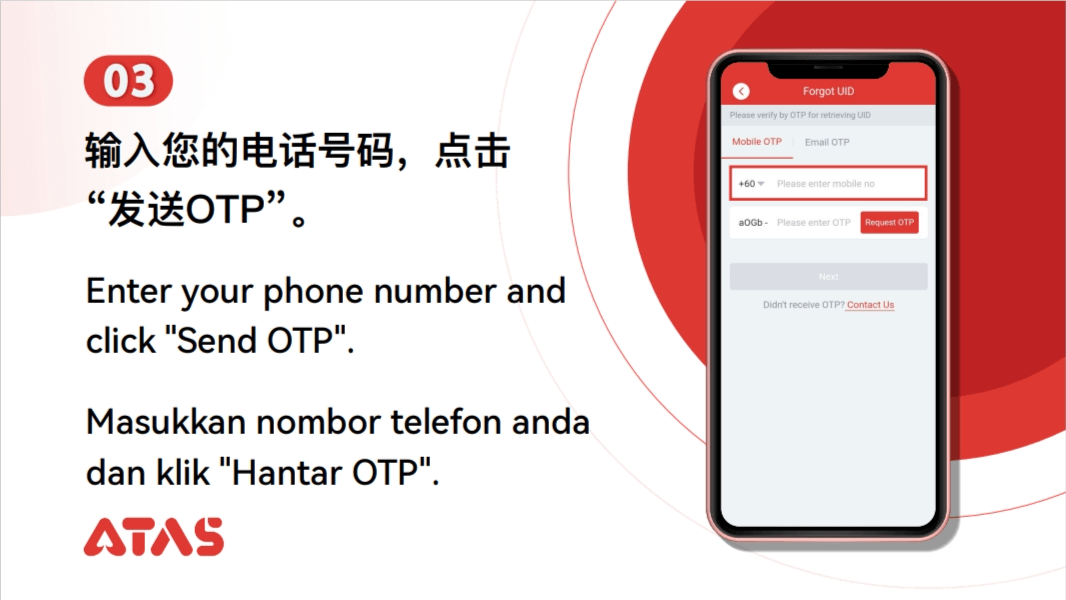
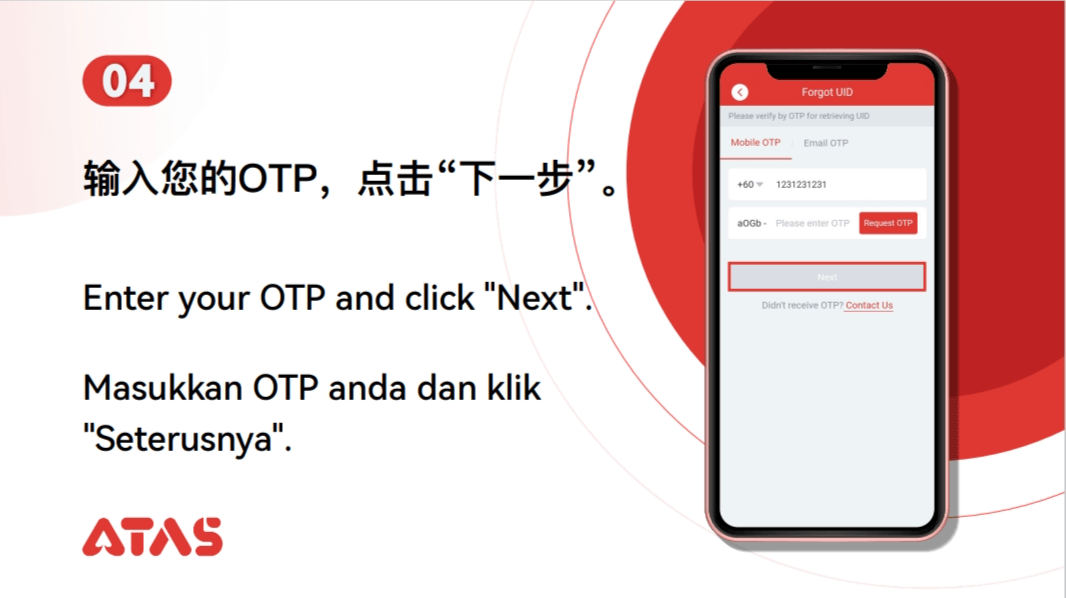
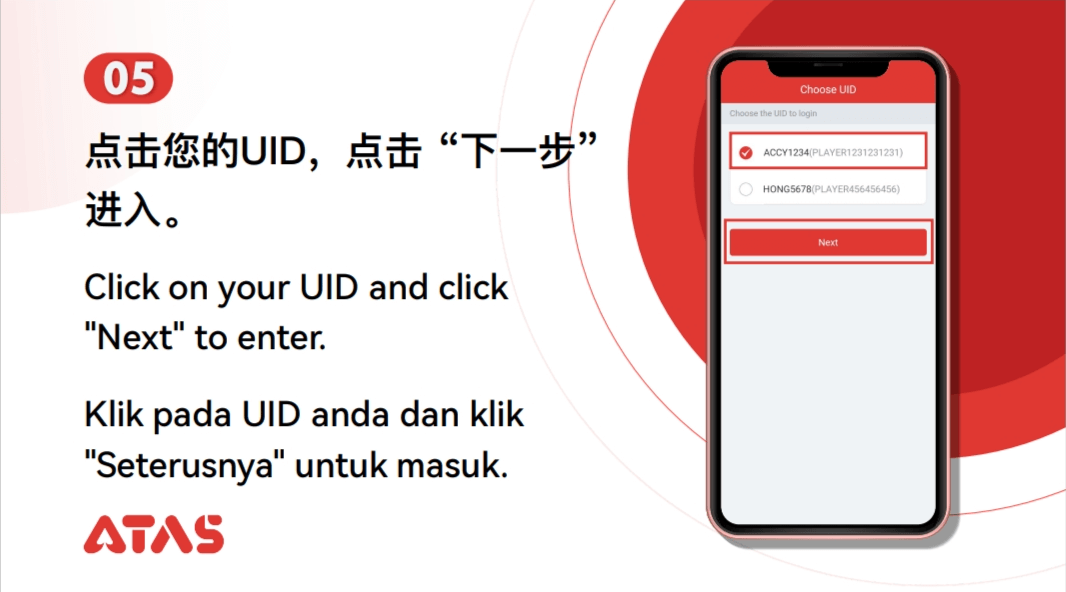
TUTORIAL GUIDEADD BANK ACCOUNT

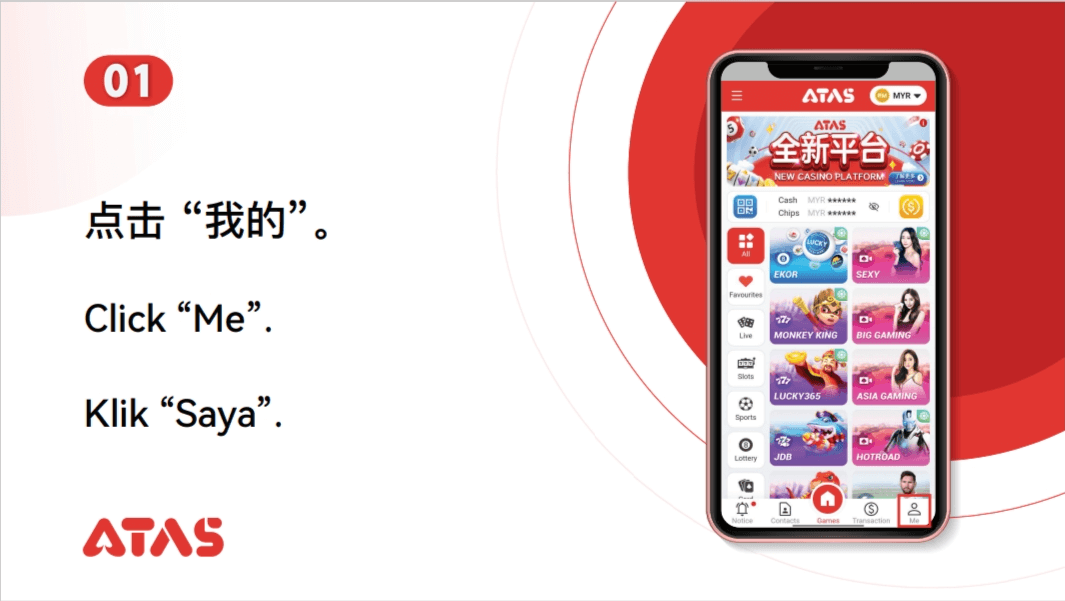

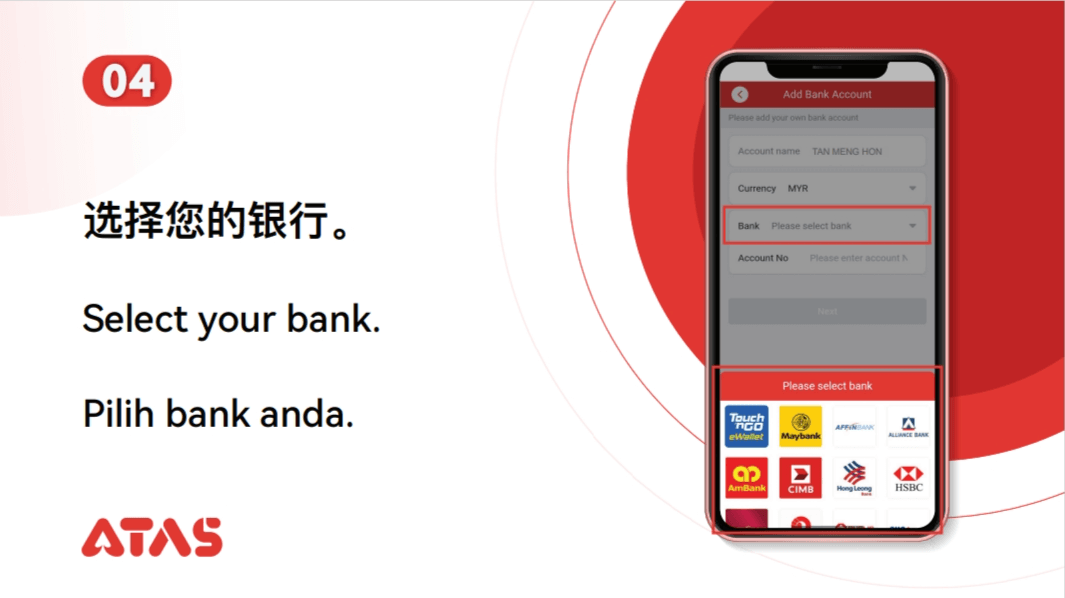
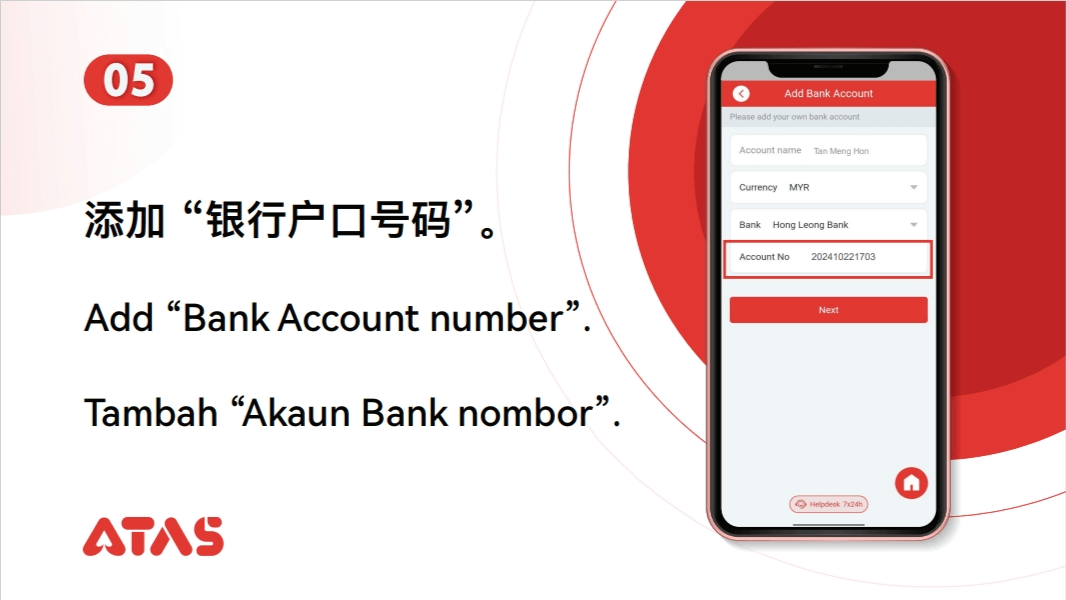
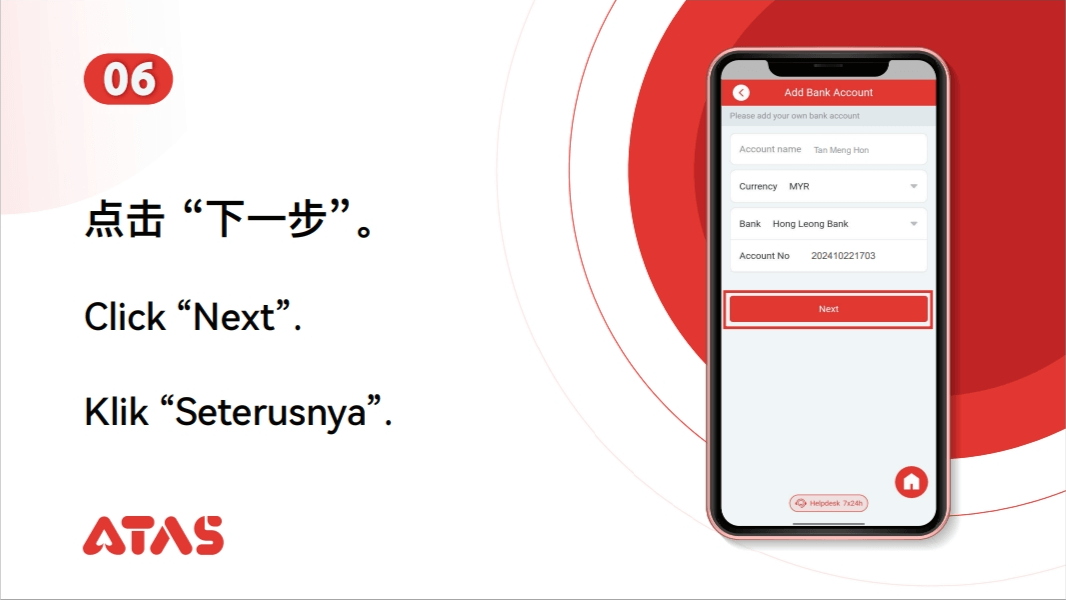

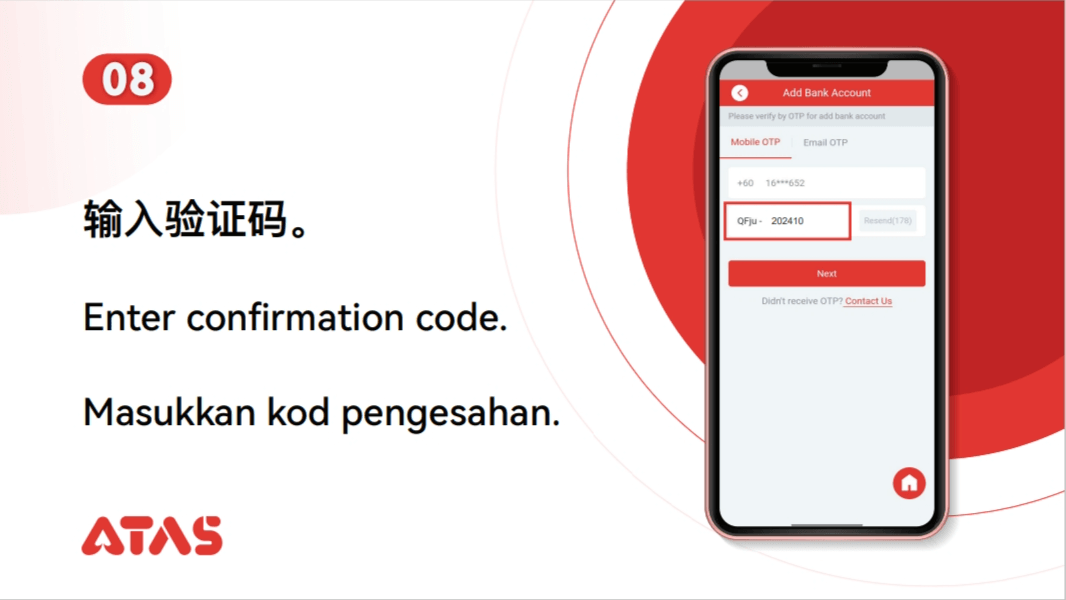
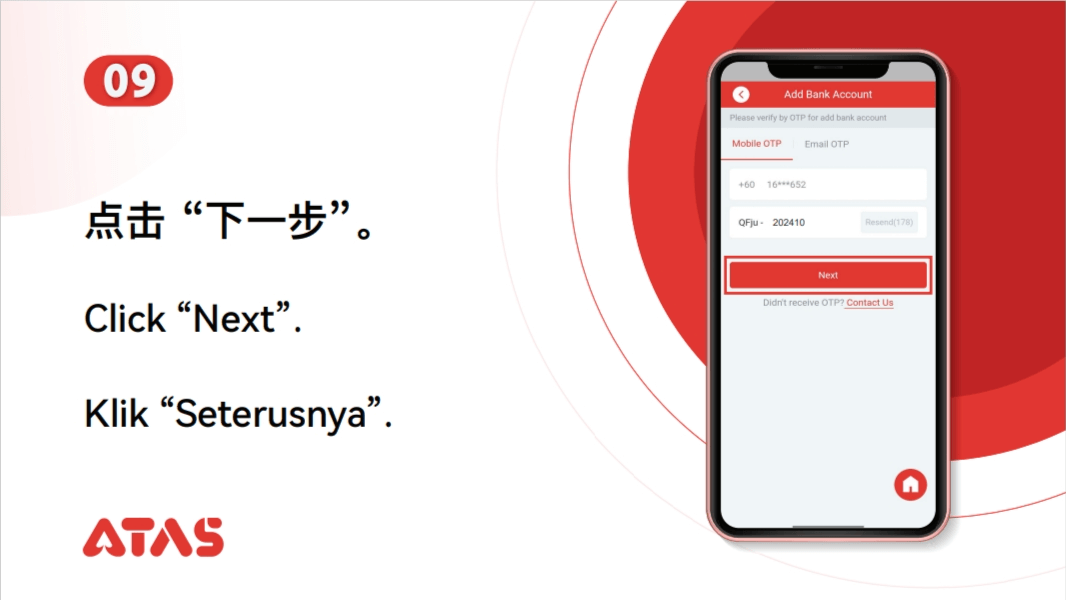
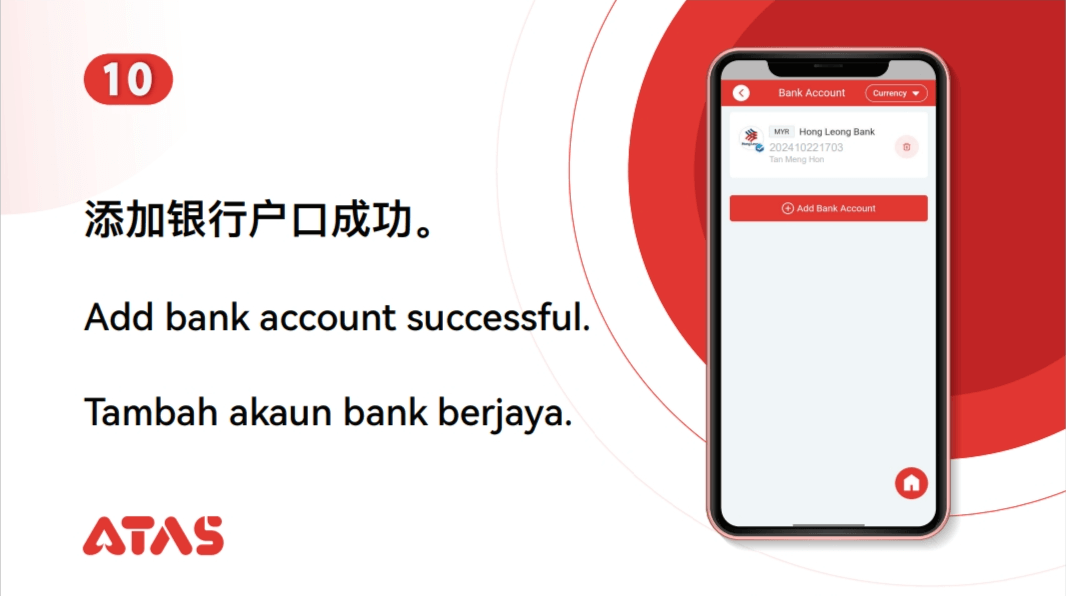
TUTORIAL GUIDECHANGE EMAIL FOR UID
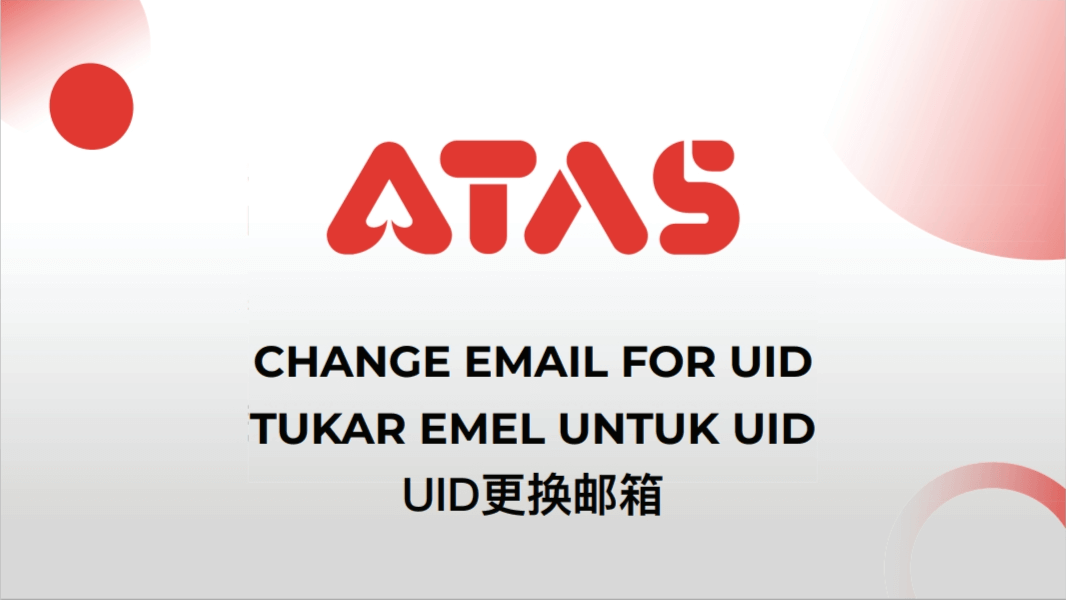
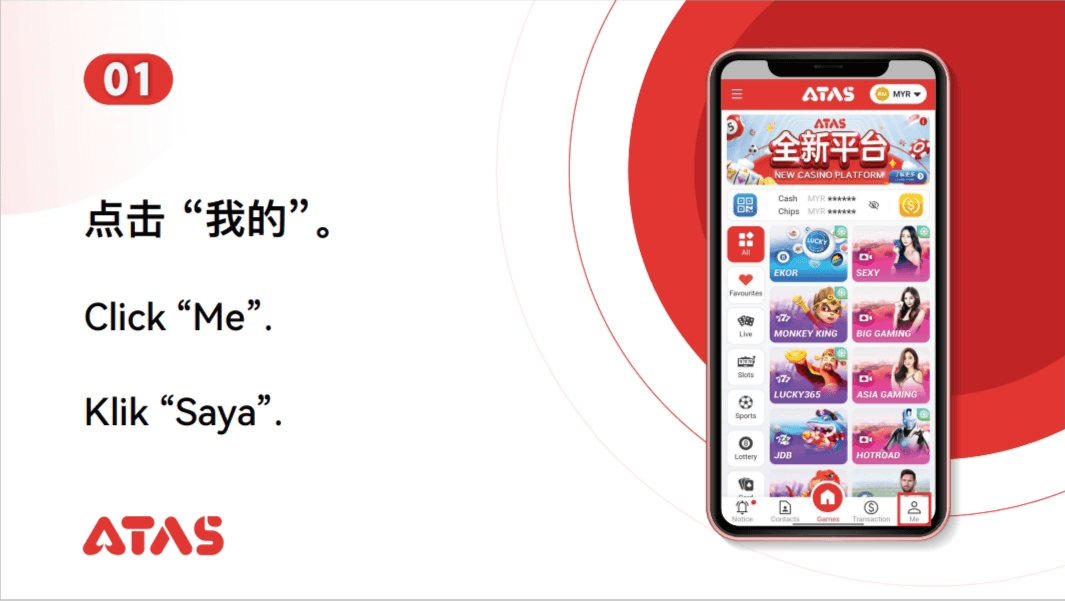

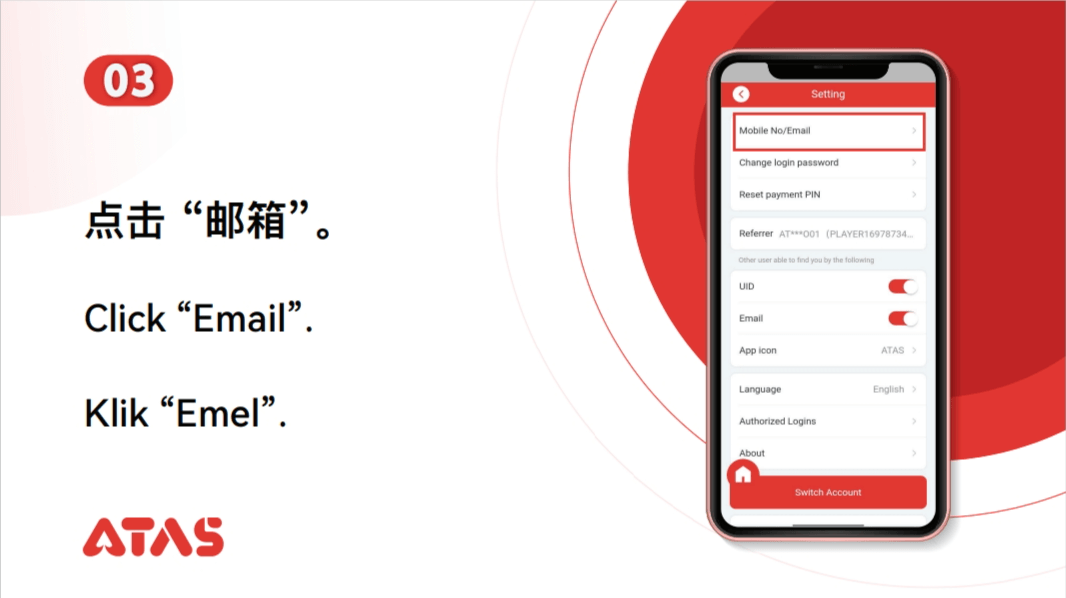

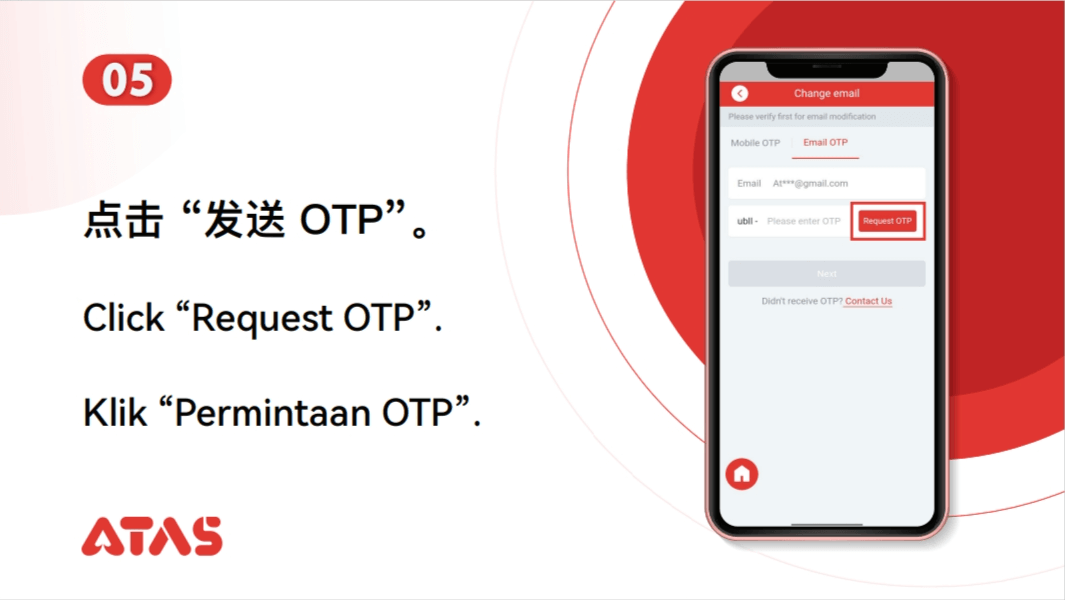
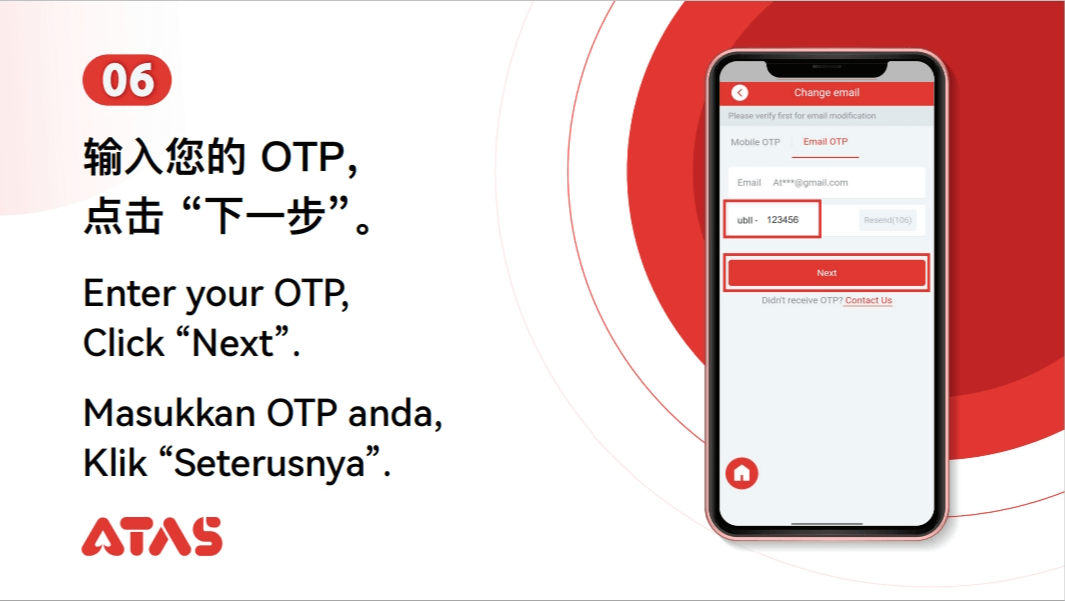
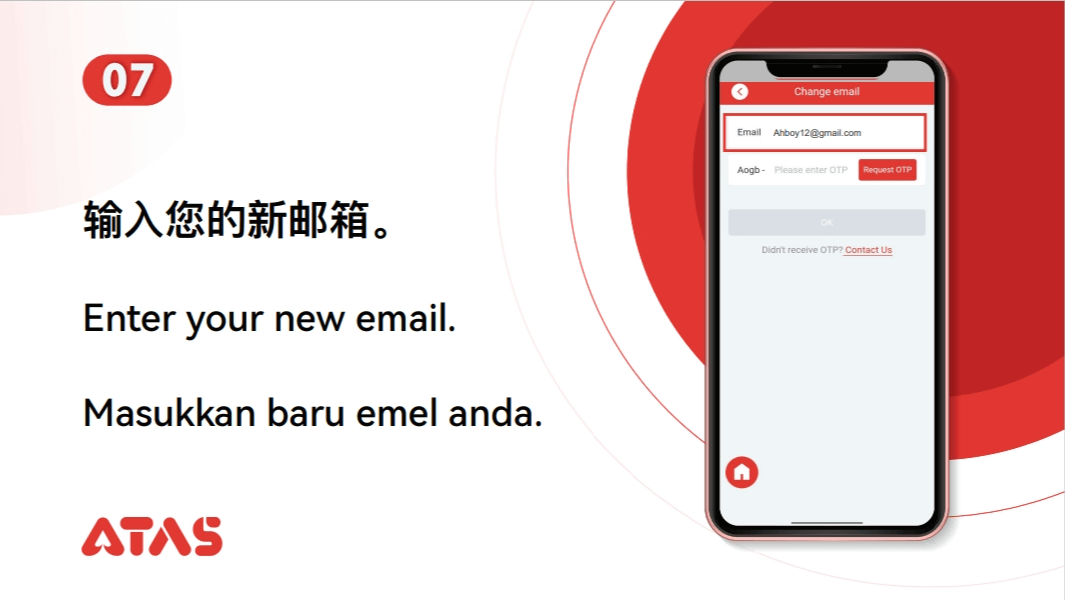

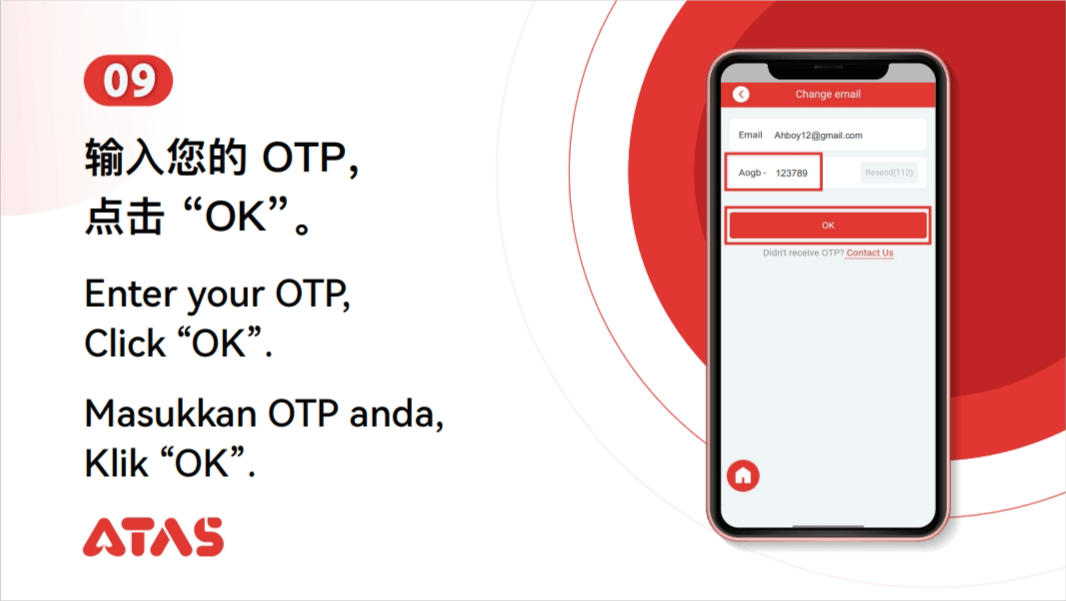
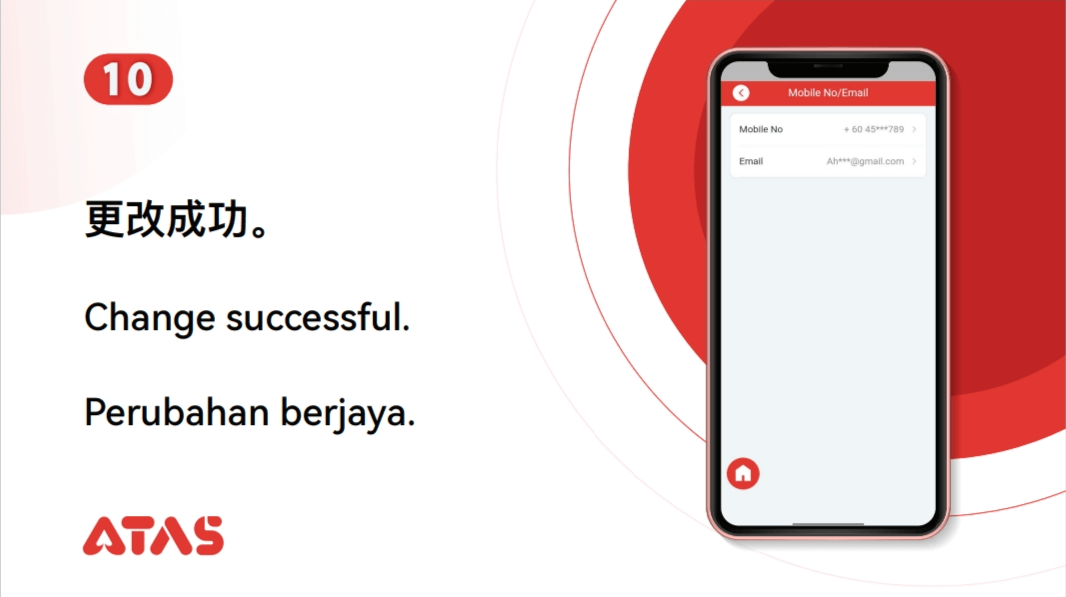
TUTORIAL GUIDEFORGOT PASSWORD

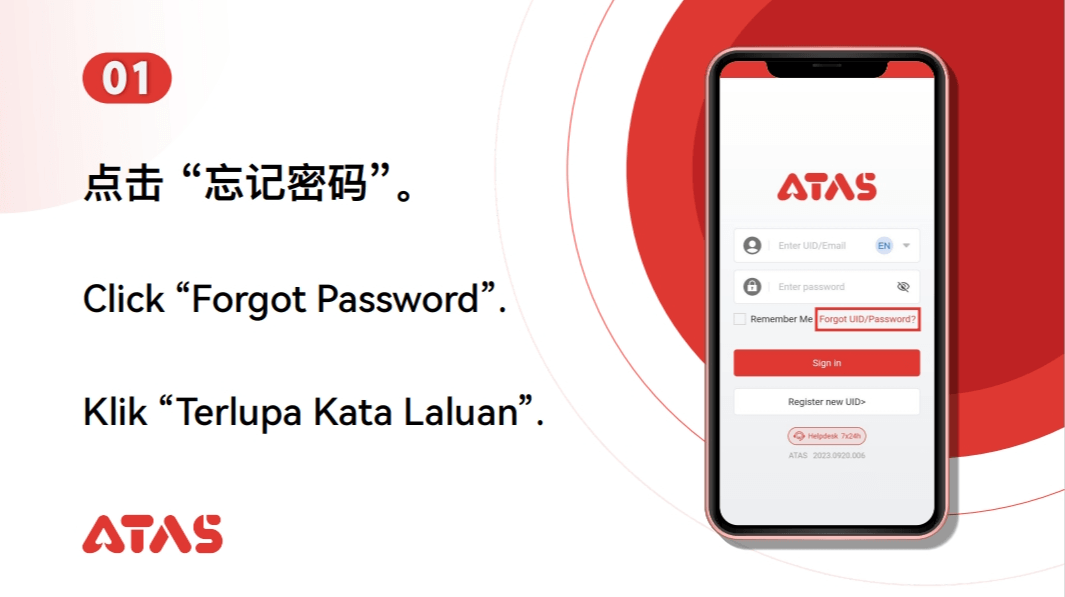
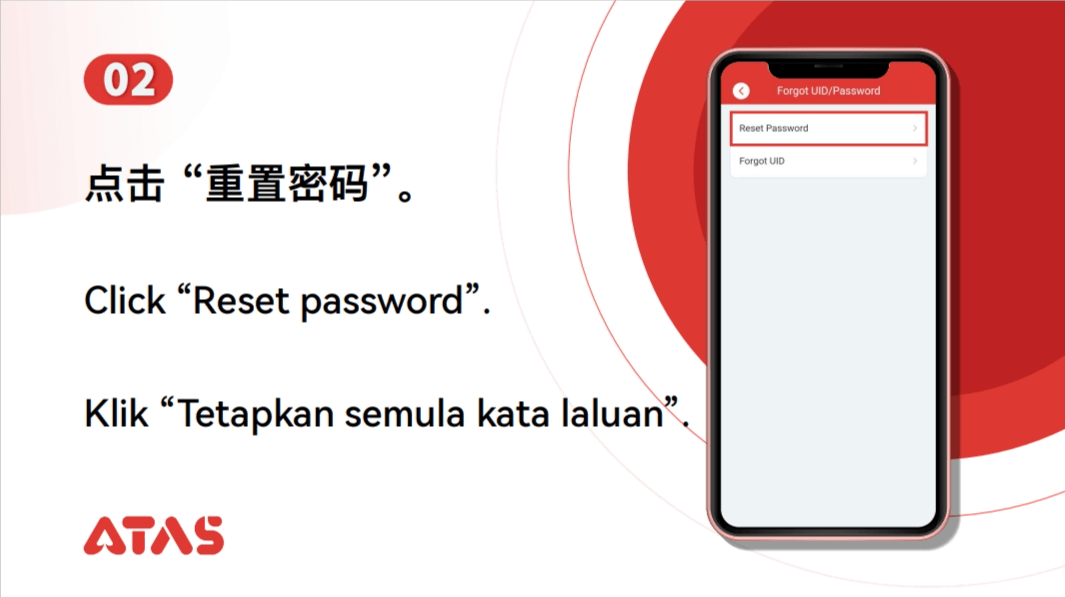
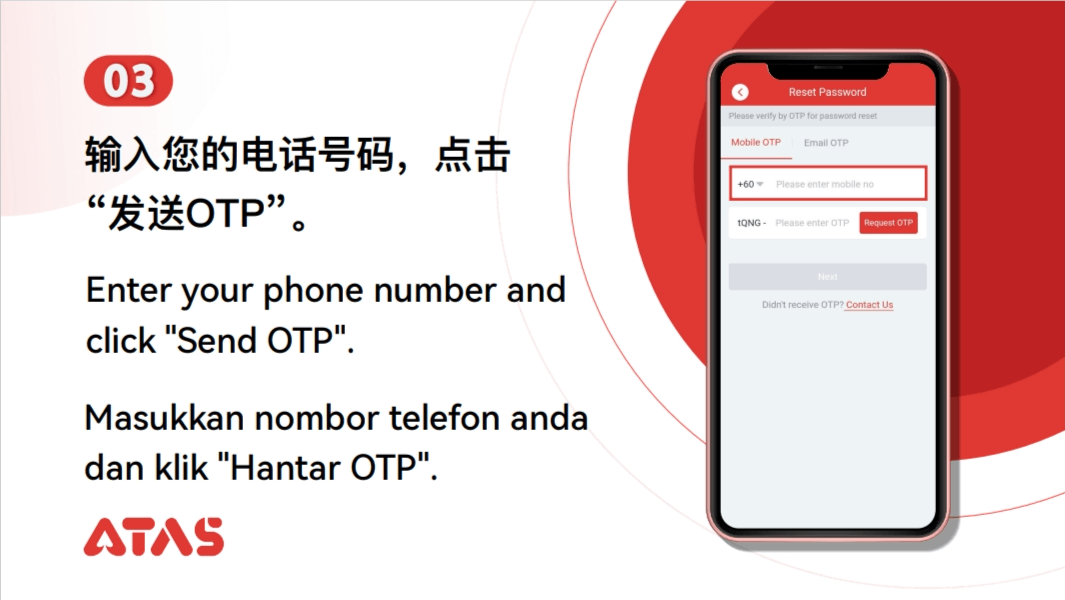

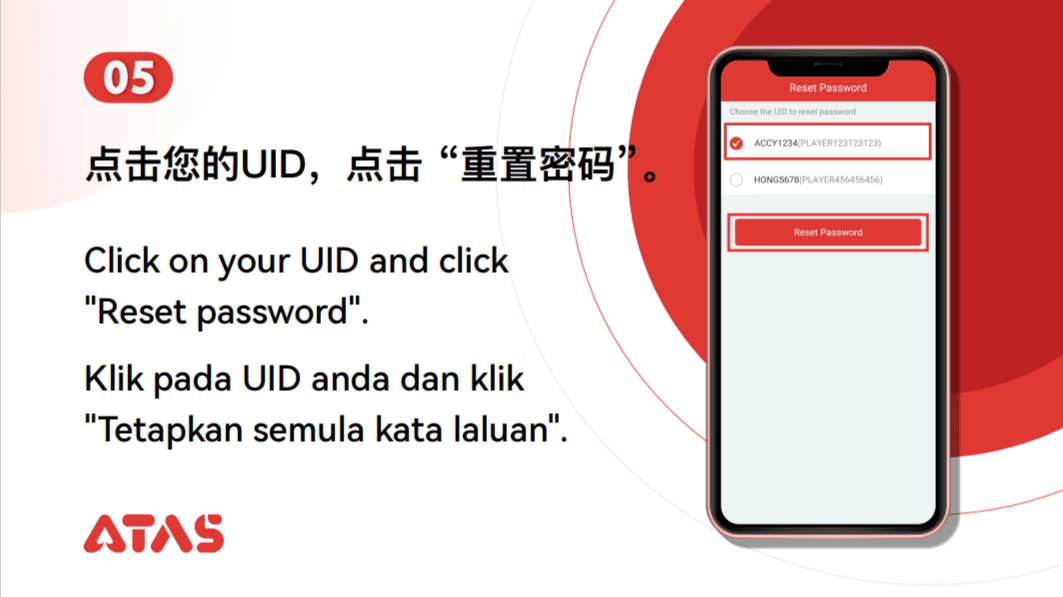
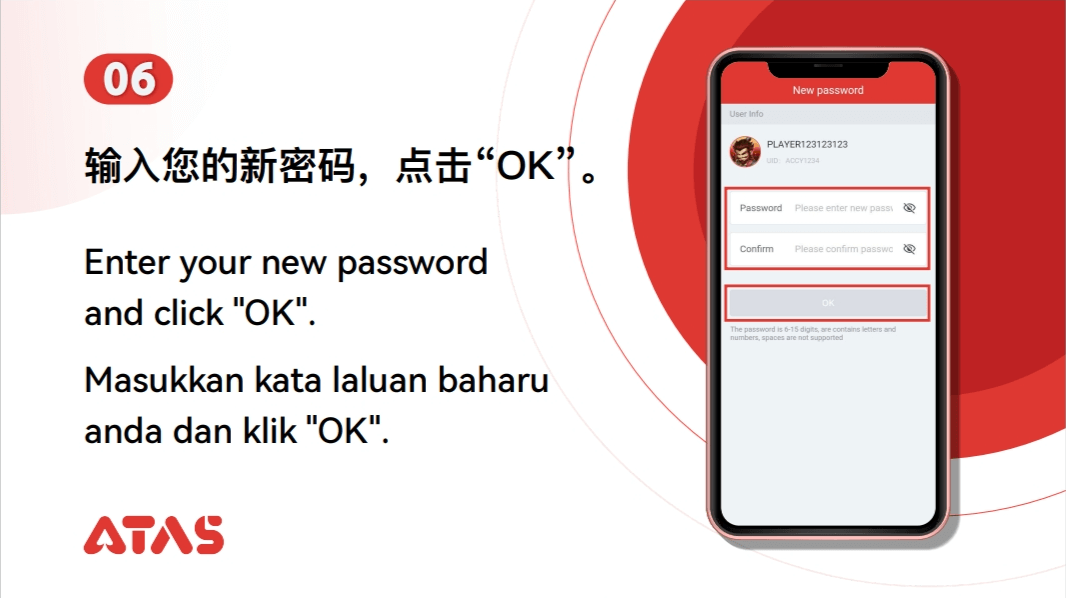
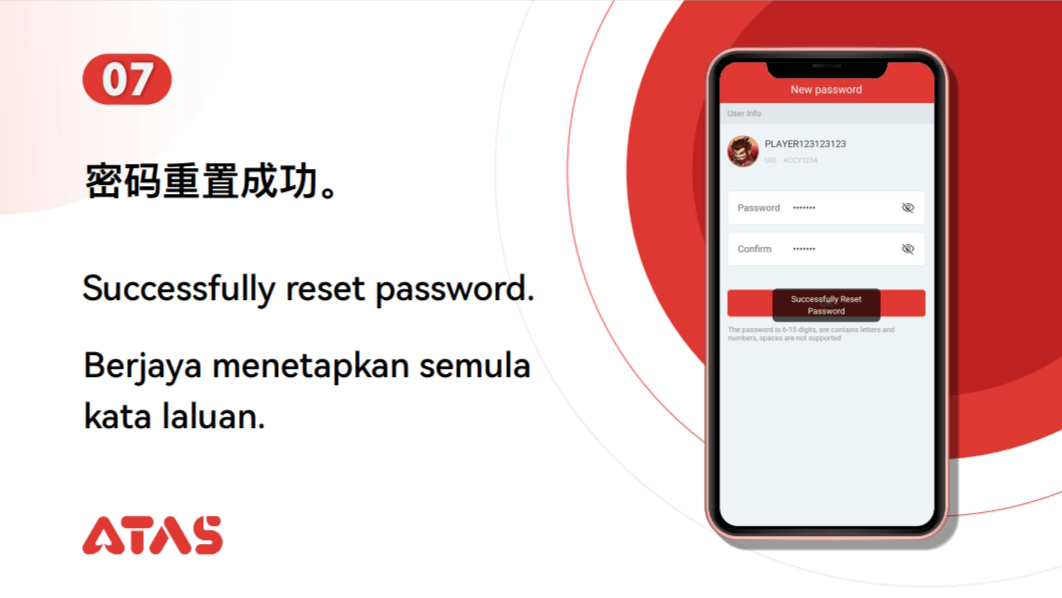
TUTORIAL GUIDEATAS REAL NAME AUTHENTICATION

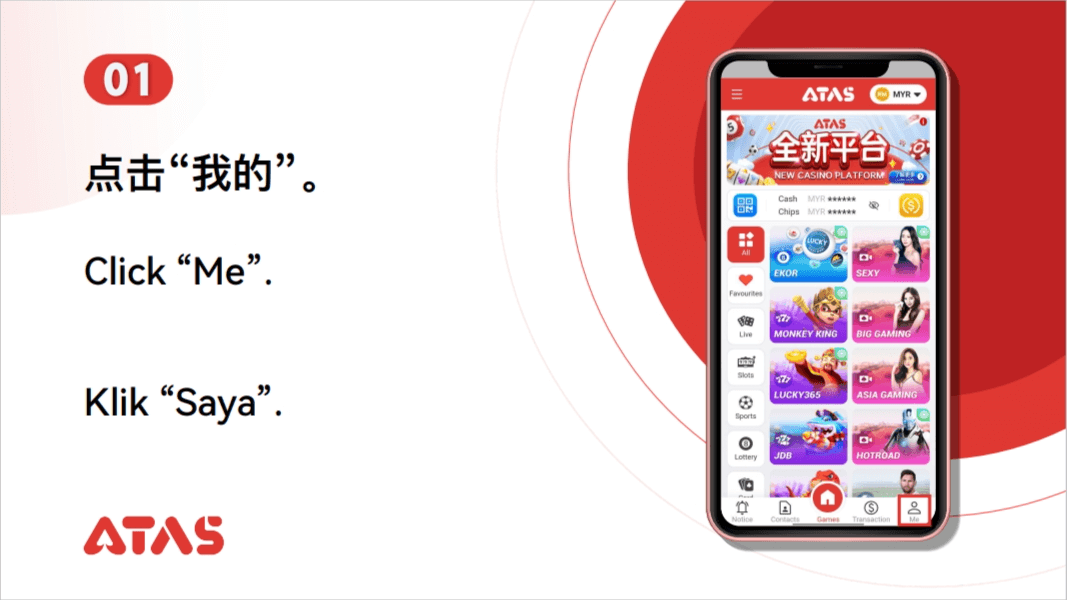
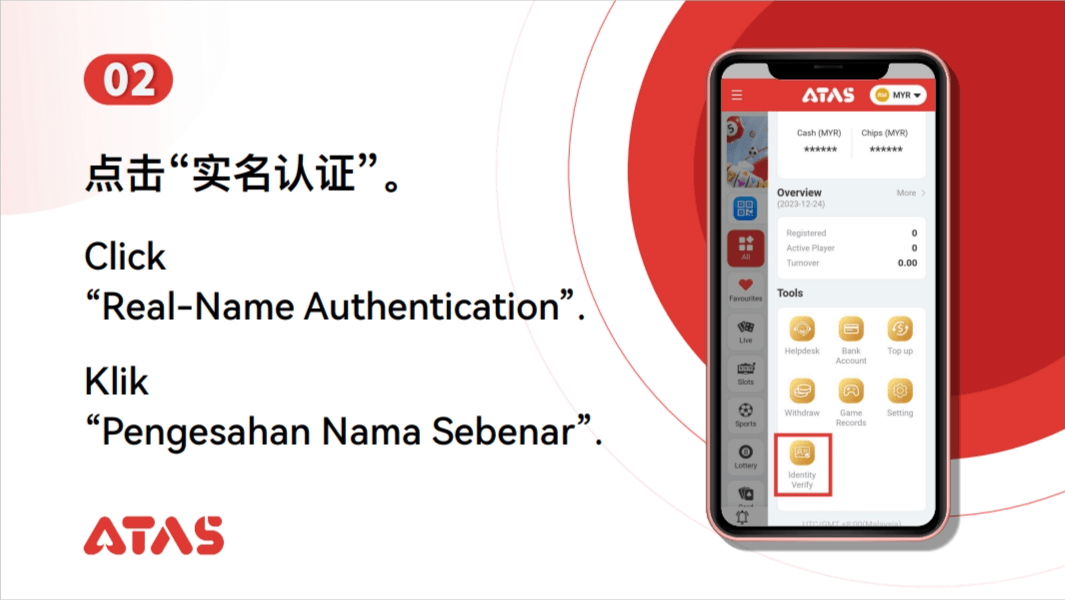
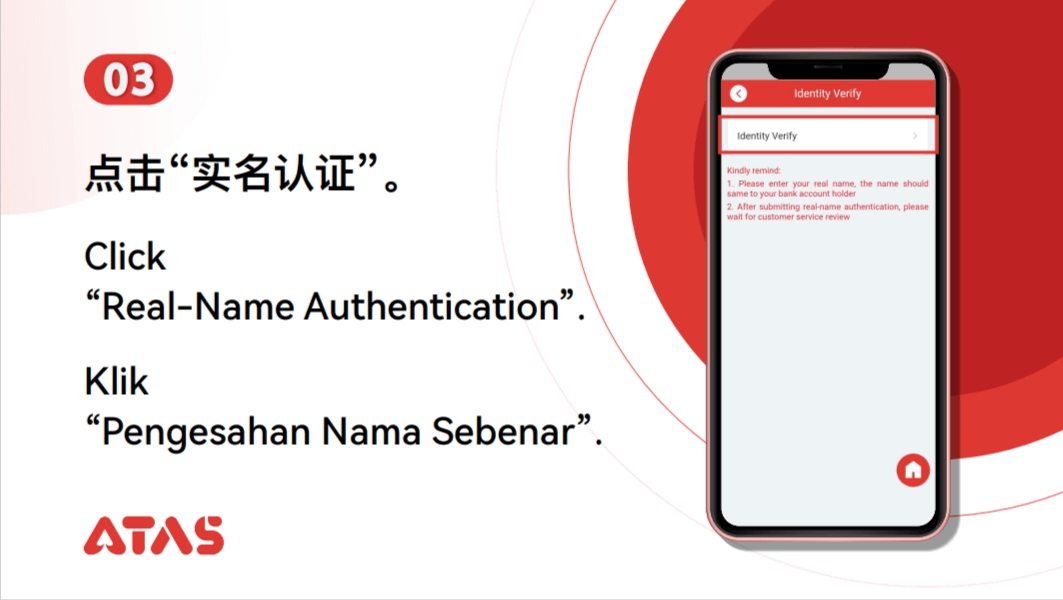
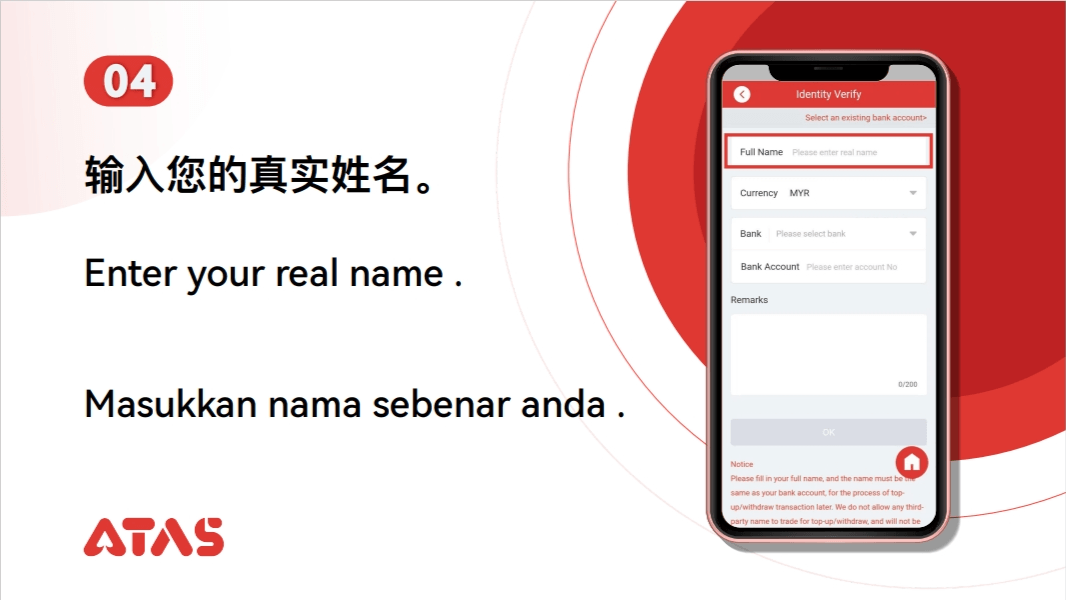
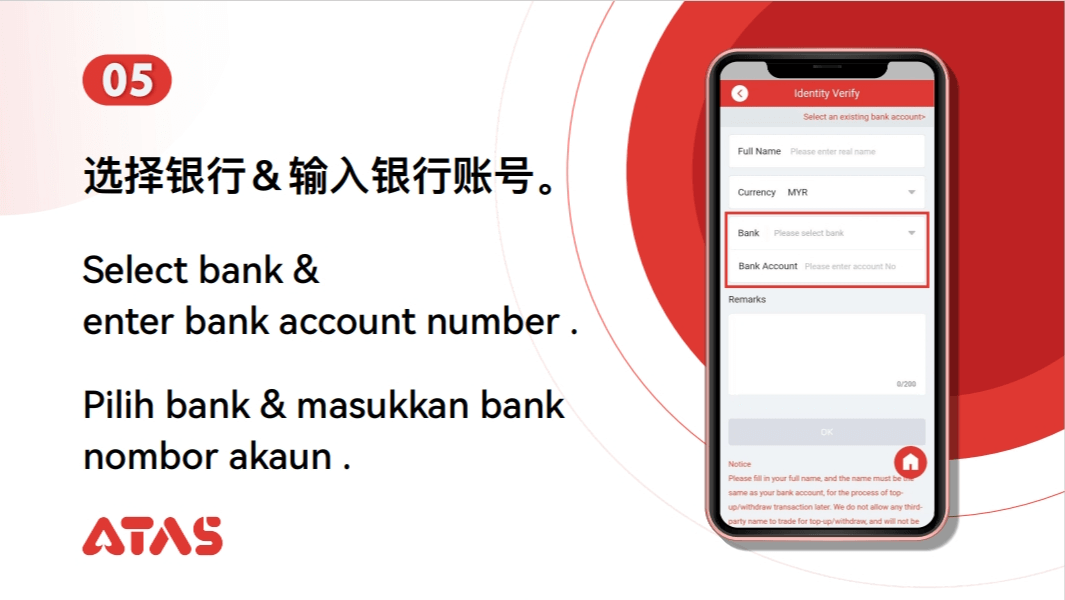
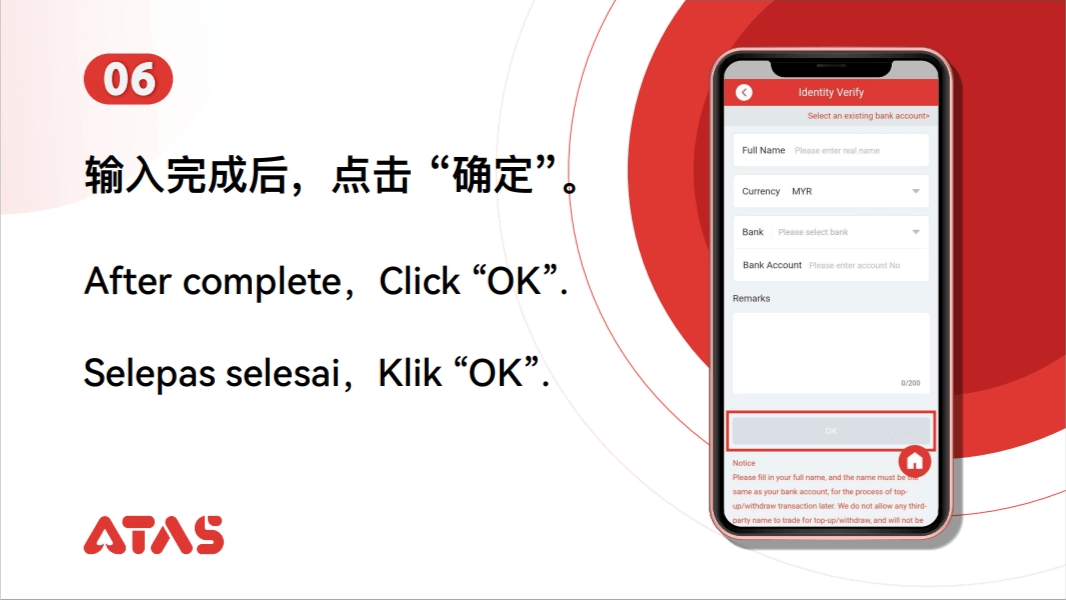
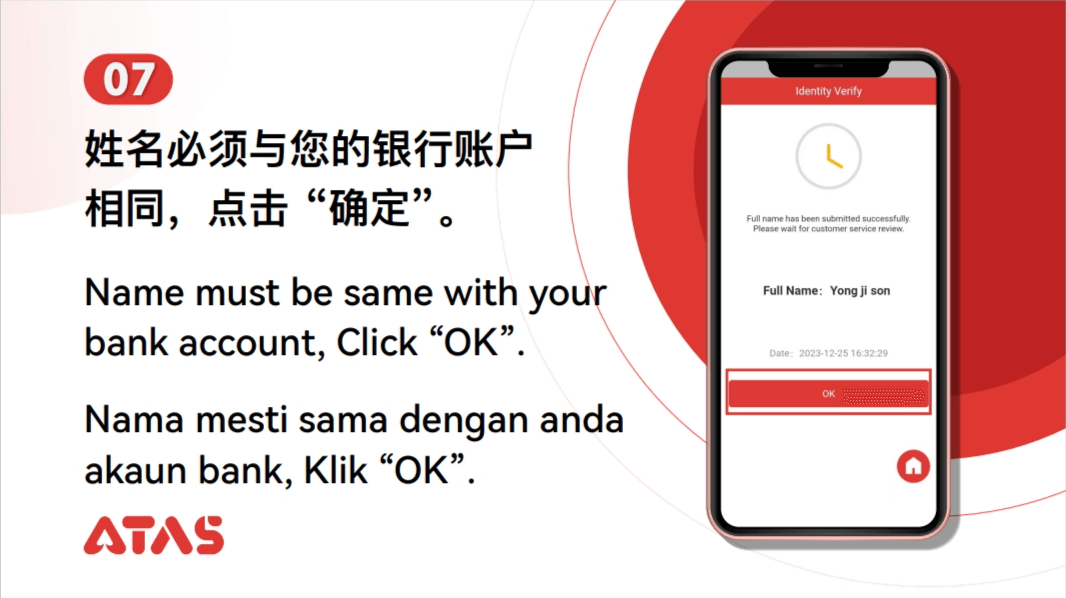
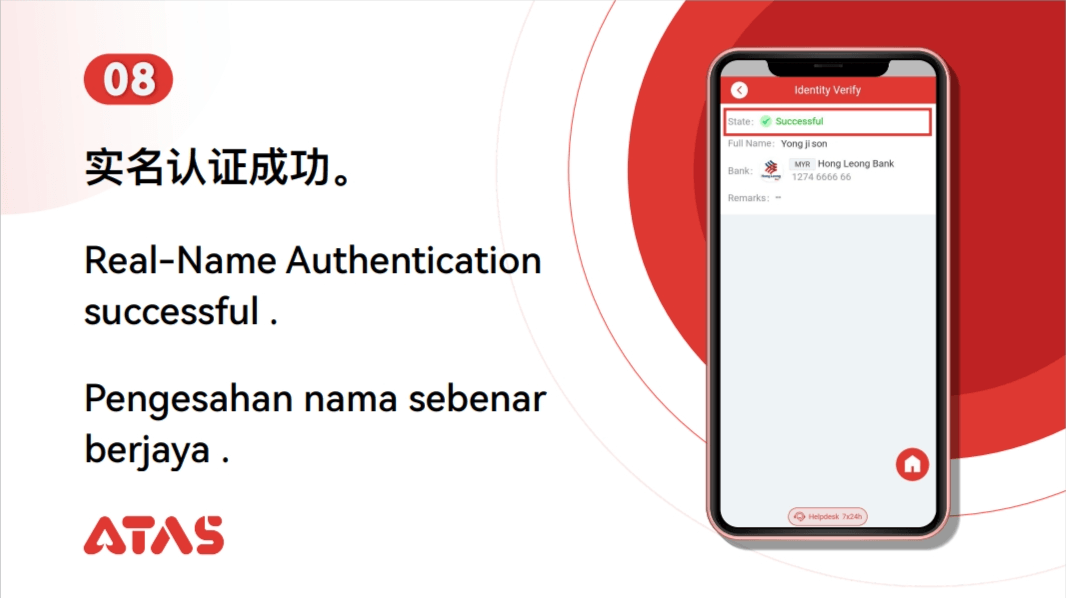
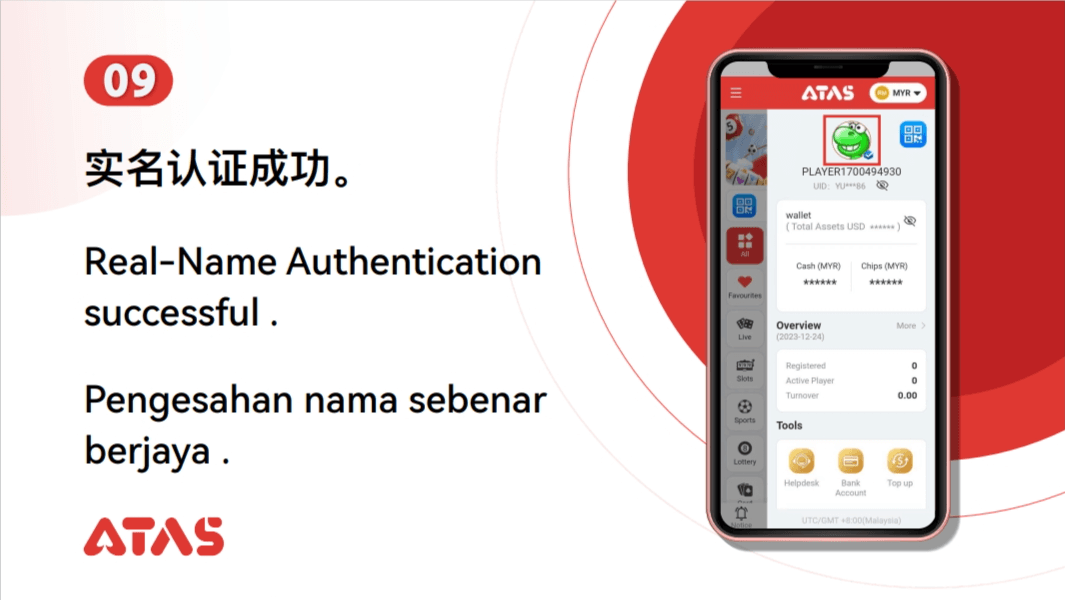
TUTORIAL GUIDEUID CHANGE PHONE NUMBER
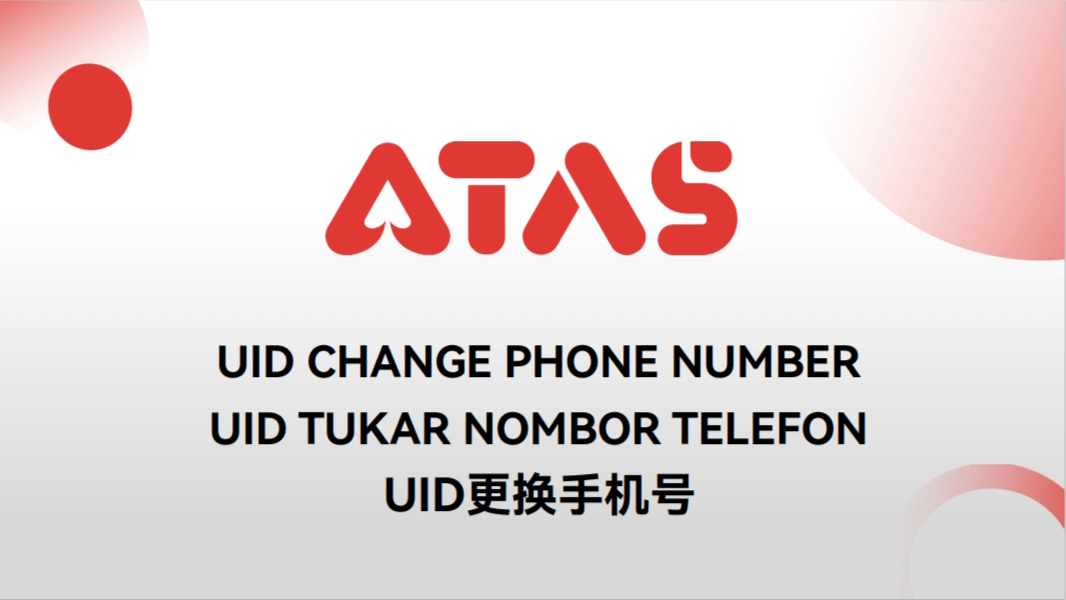
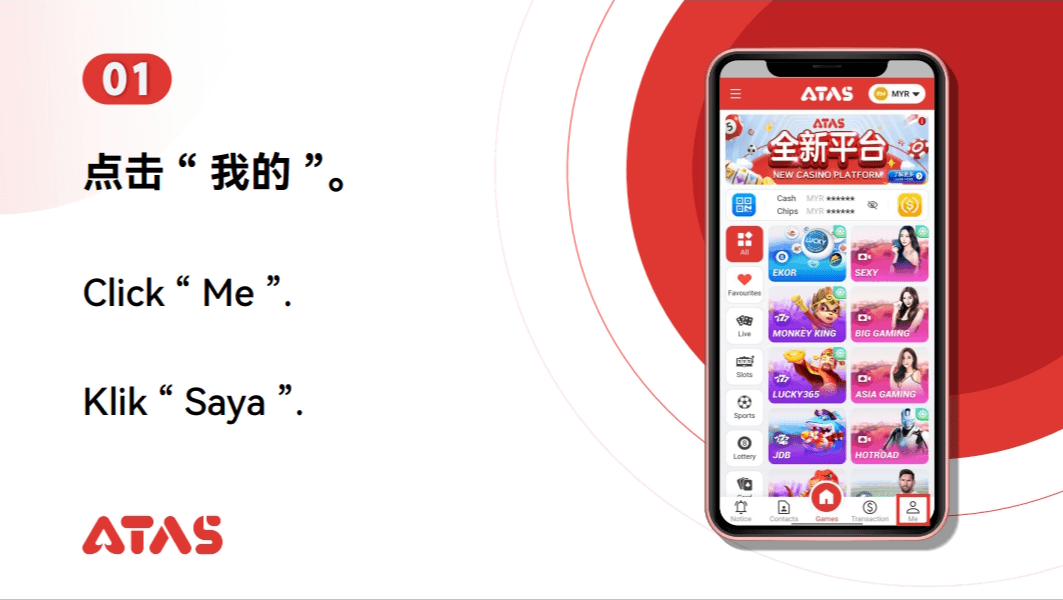
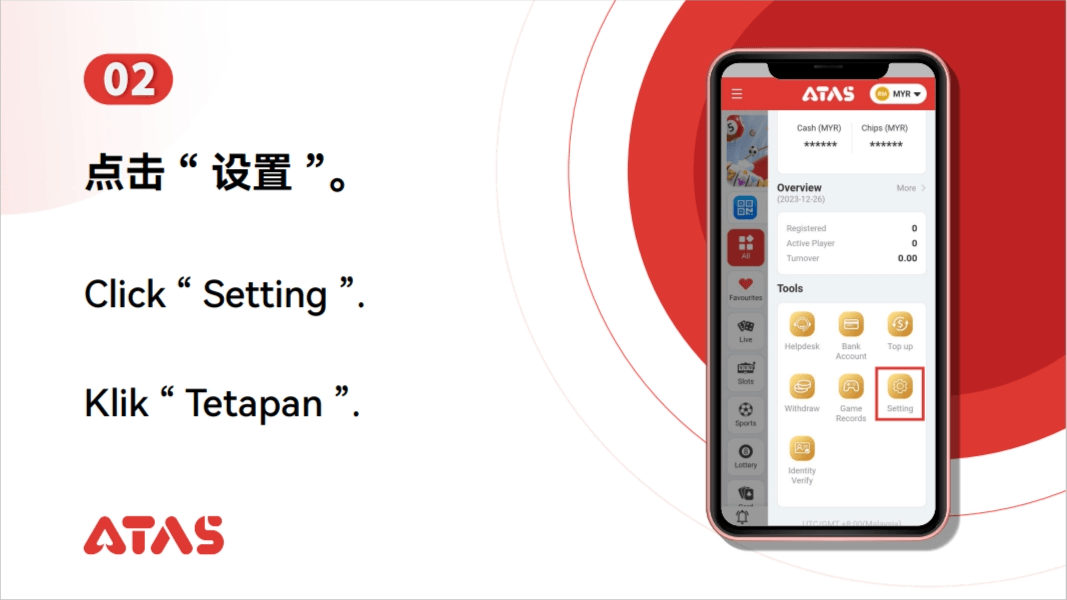
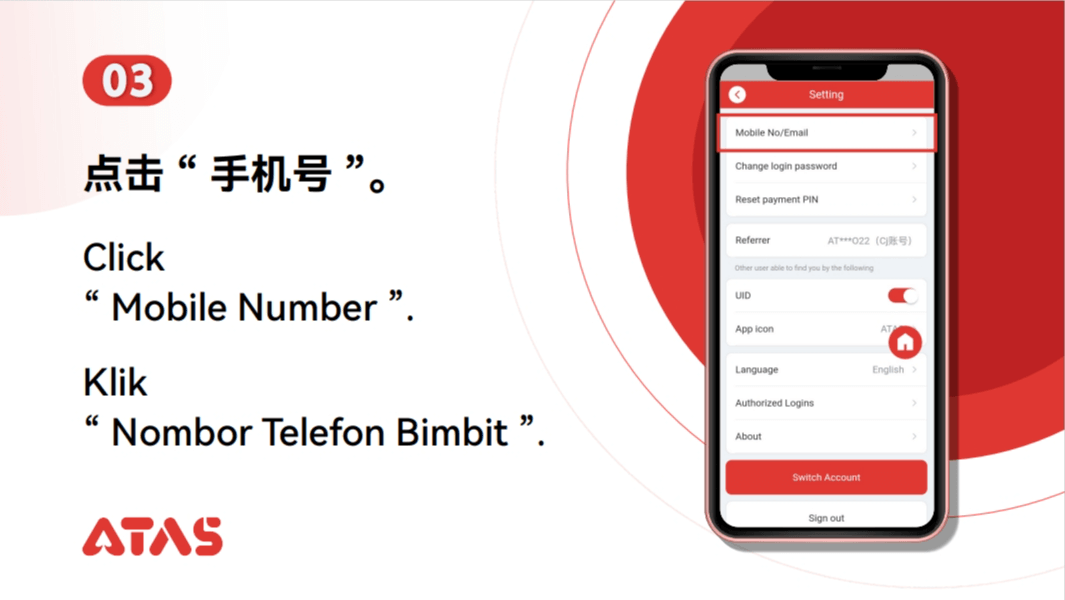
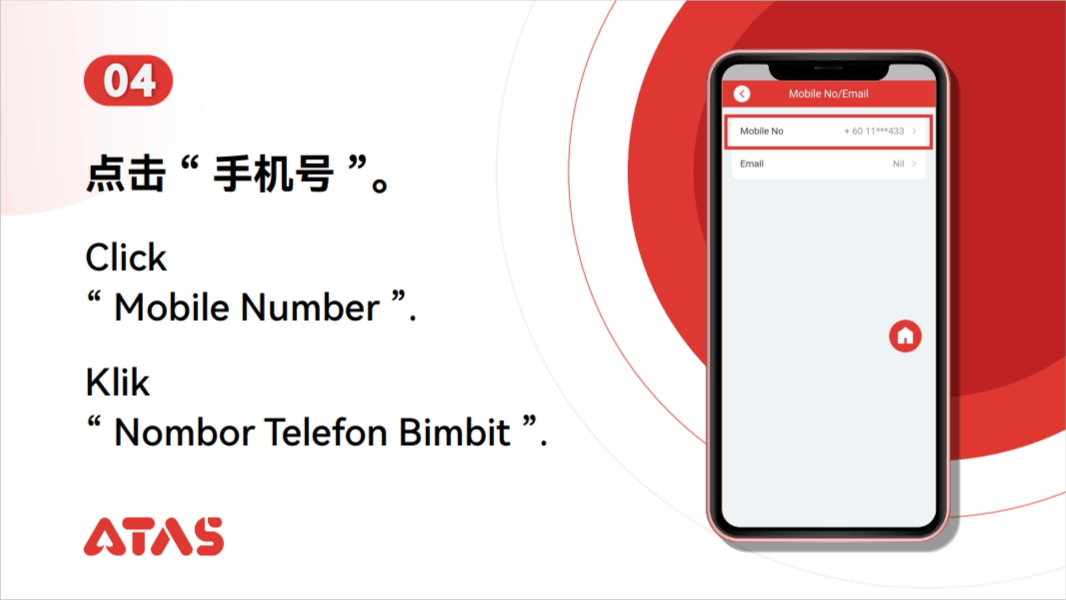

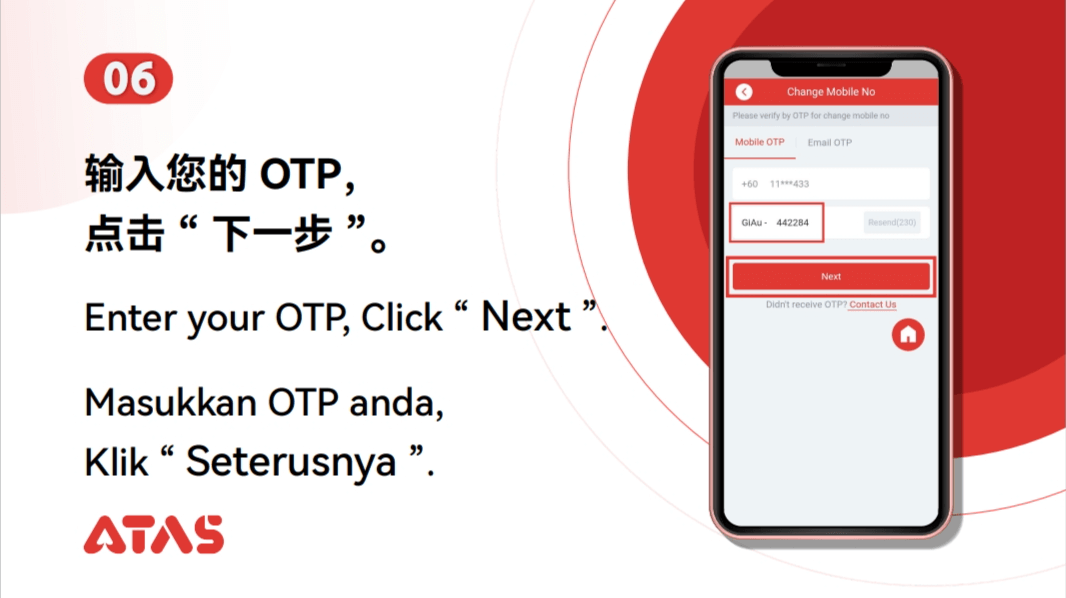
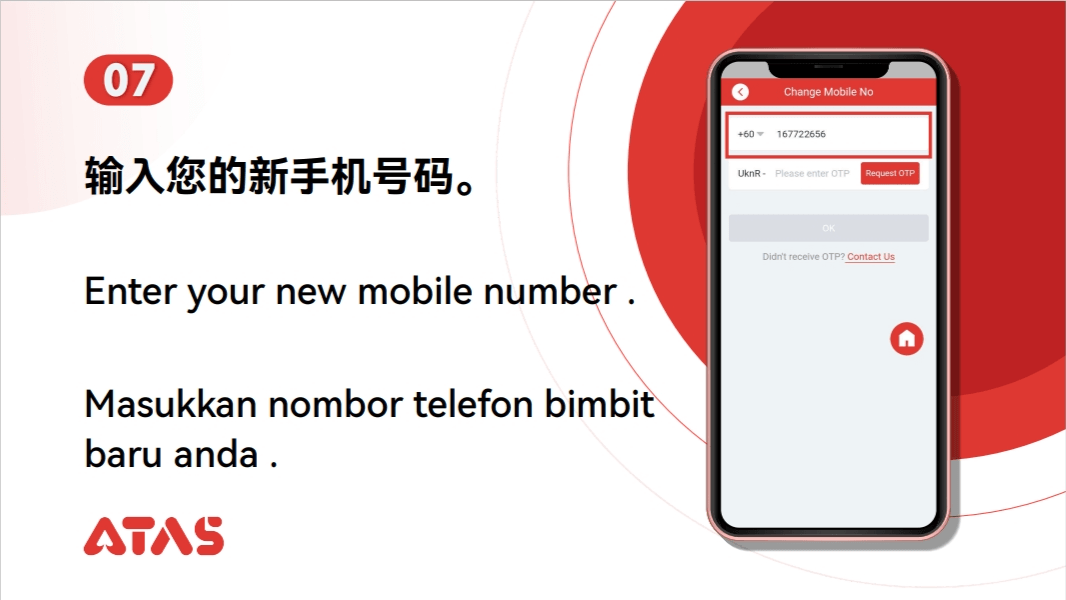
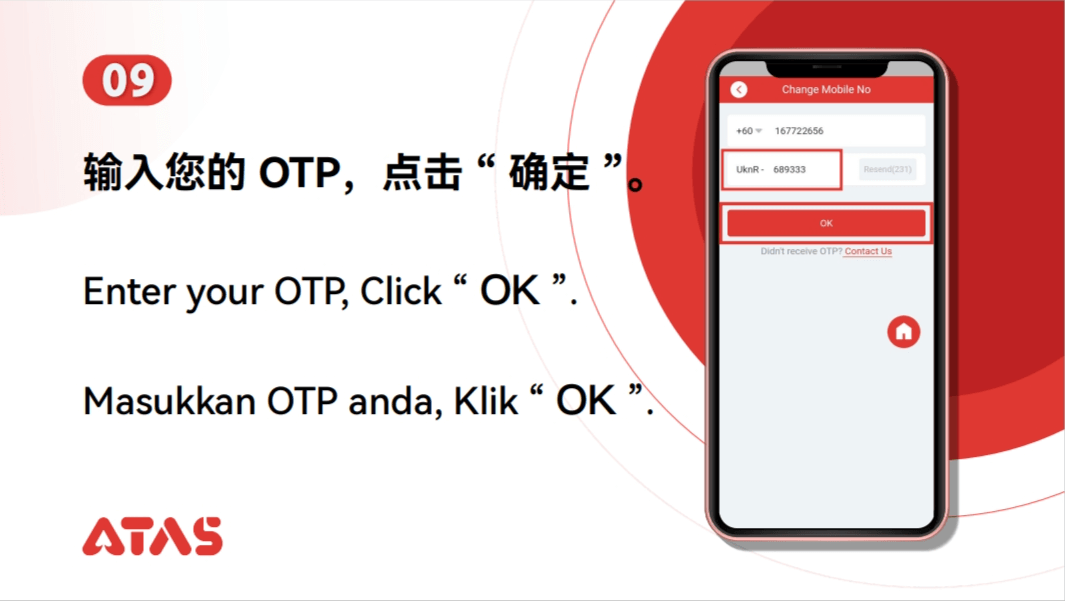
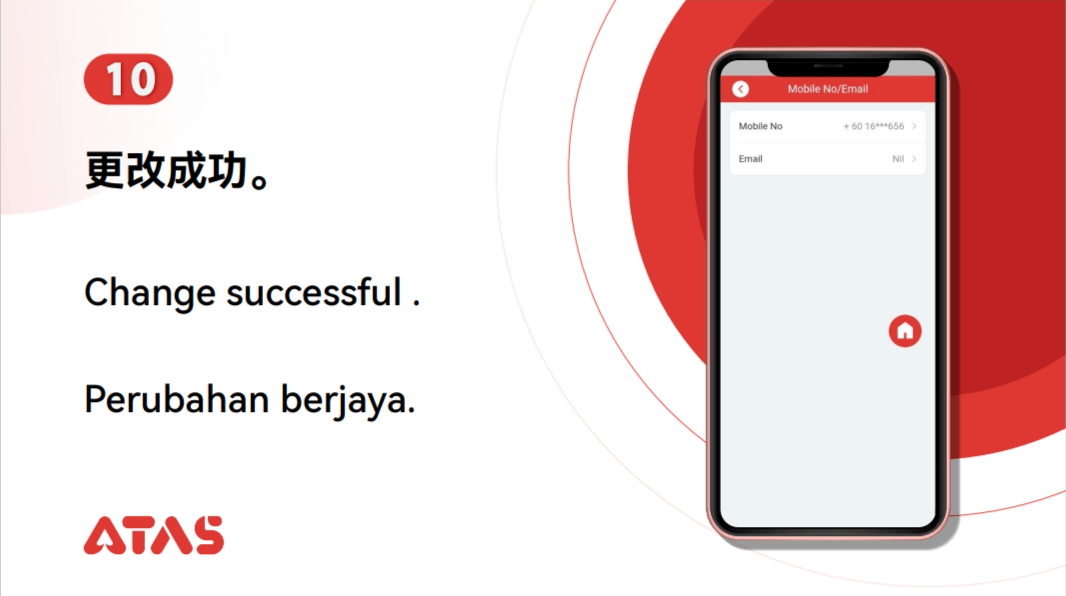
TUTORIAL GUIDESCAN TO TRANSFER