
ATAS ONLINE CASINOTOP UP STEP

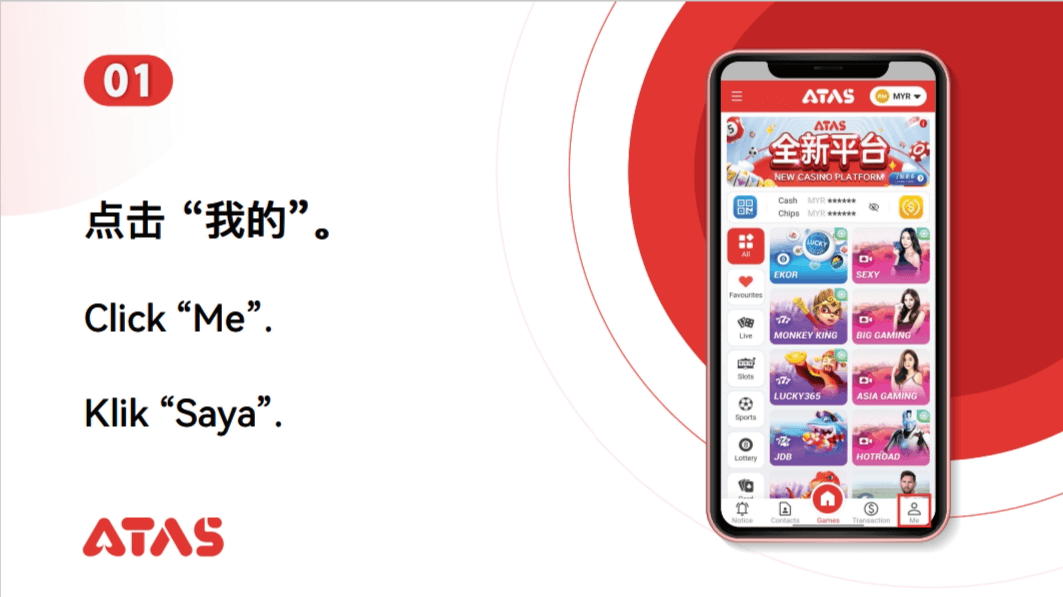
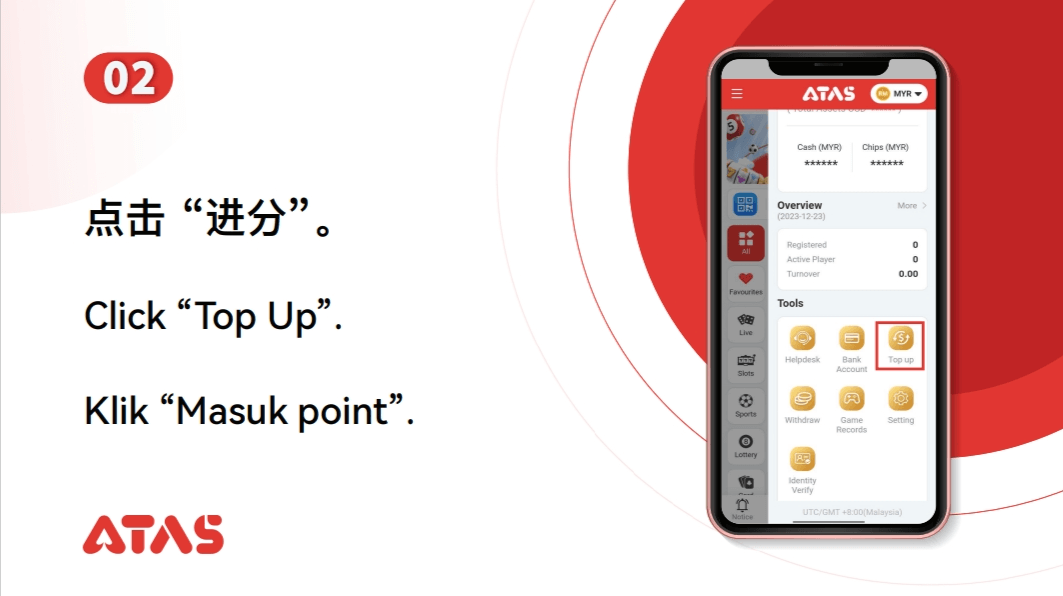
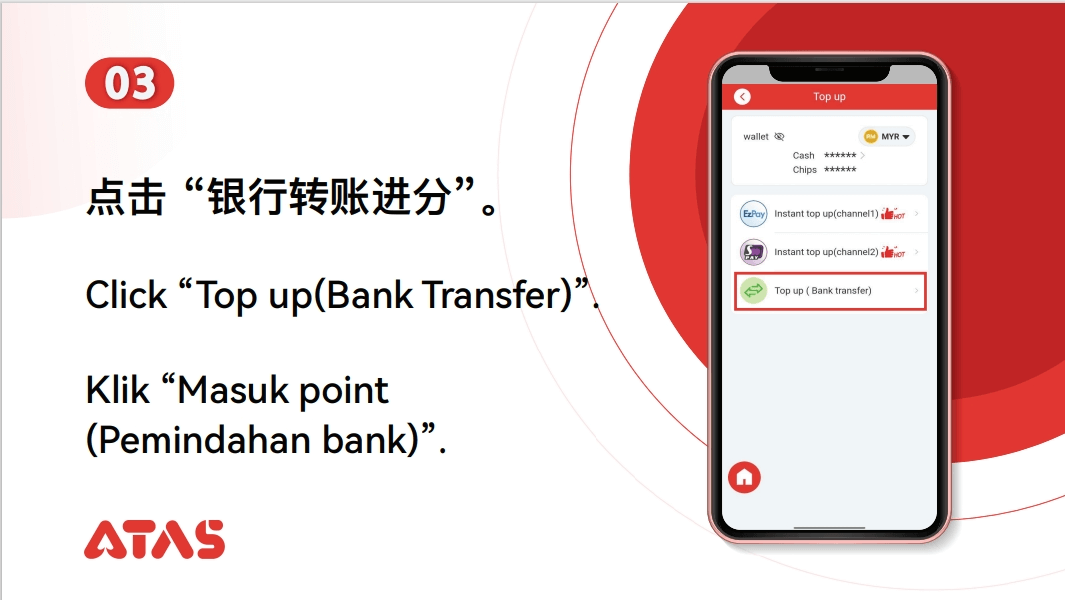
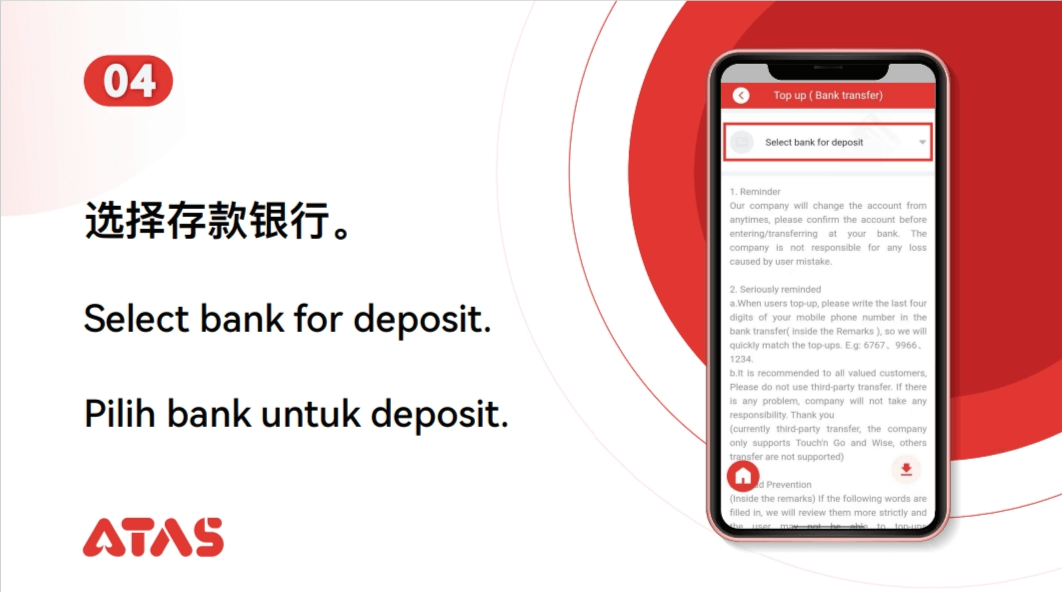
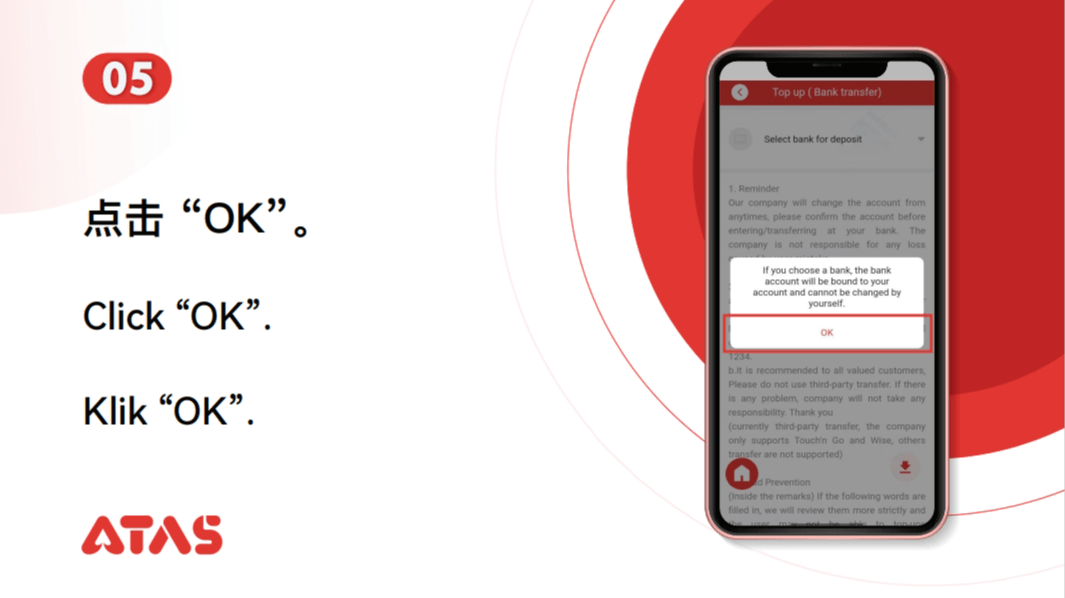
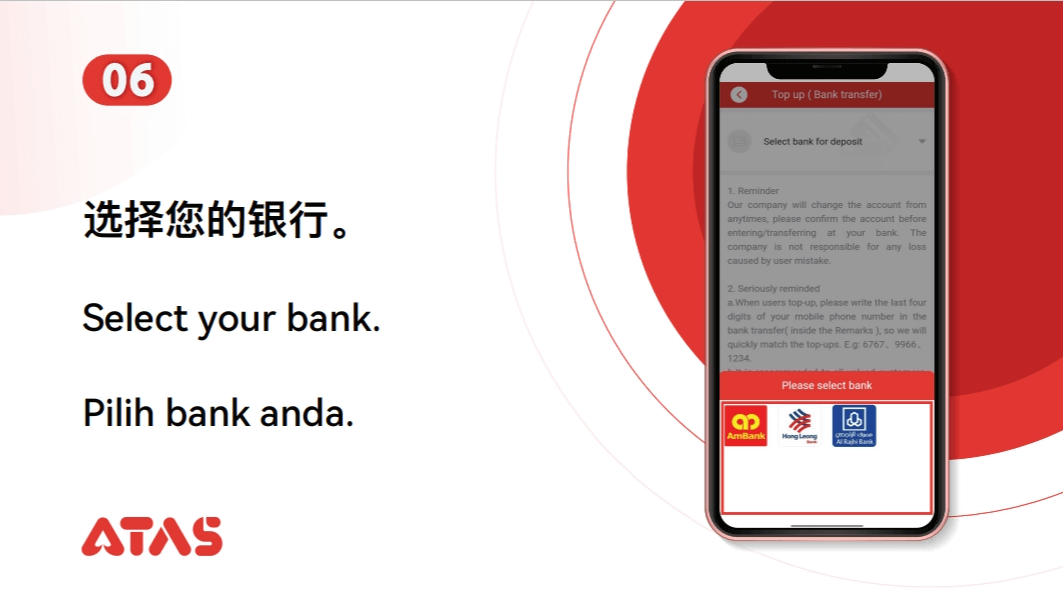
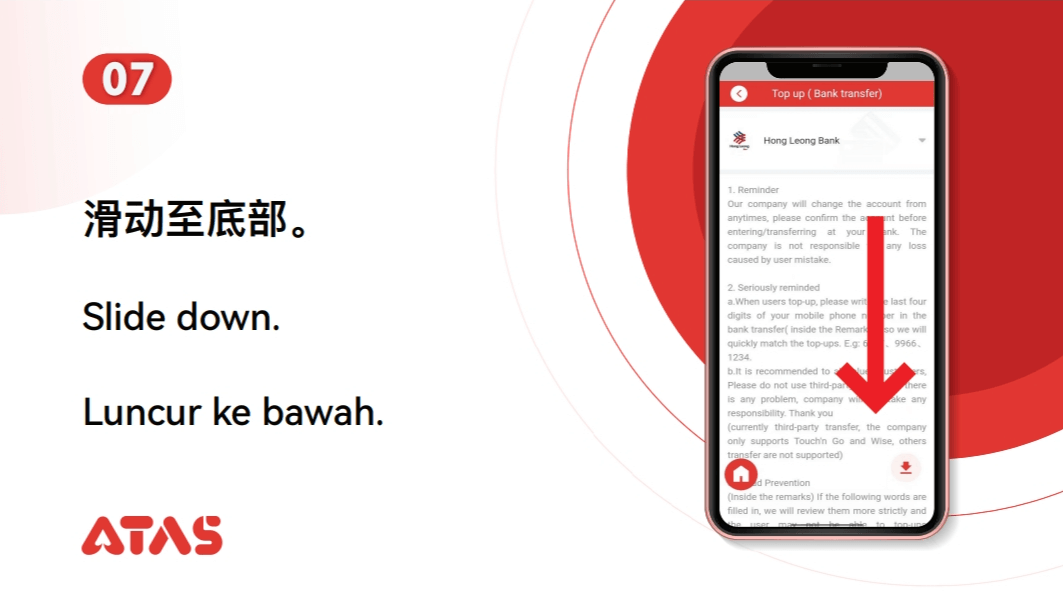
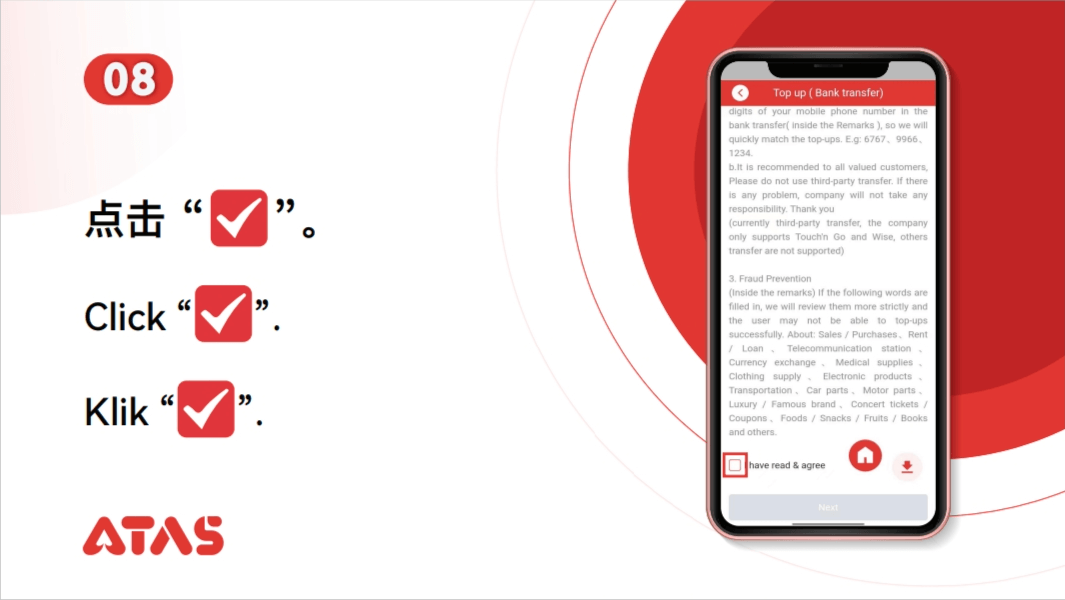
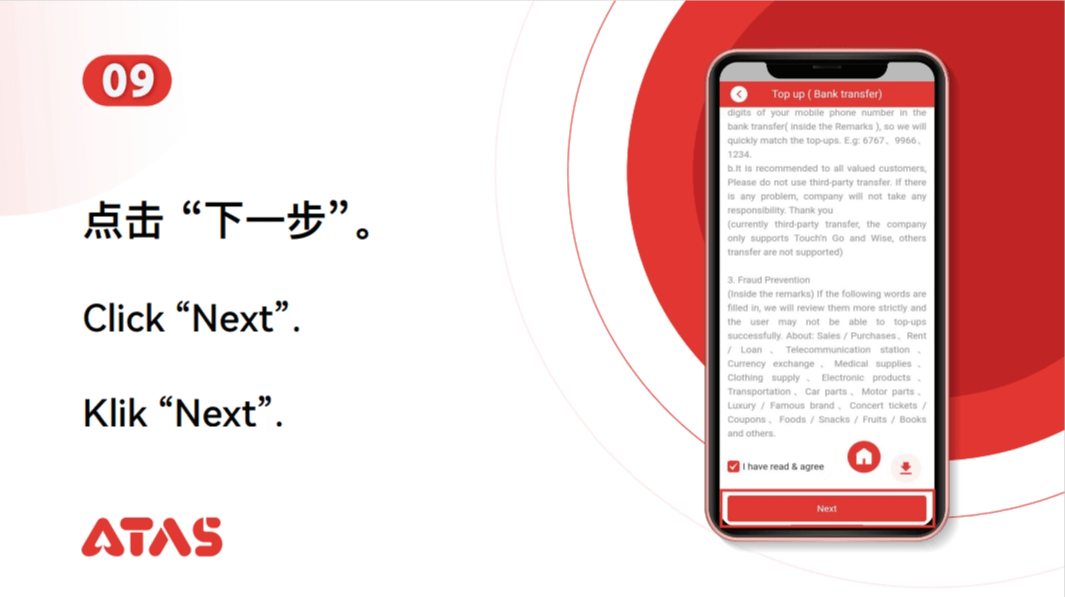
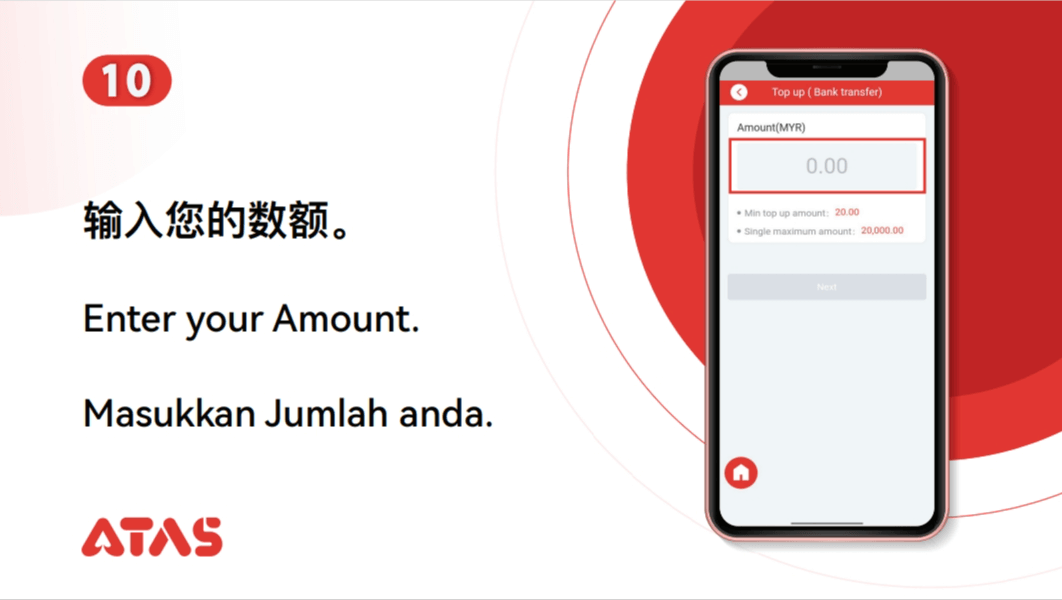
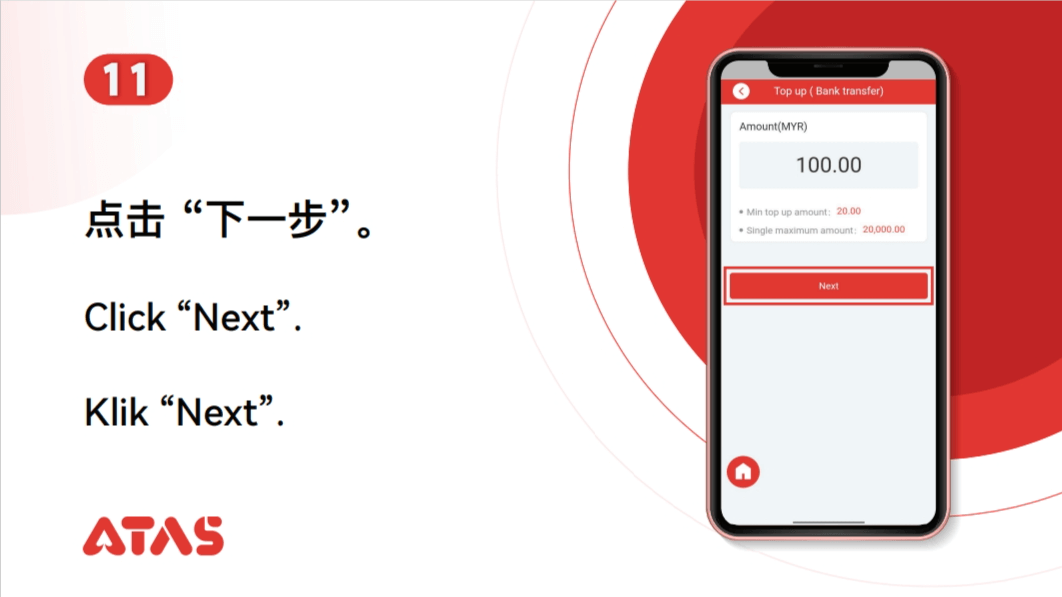
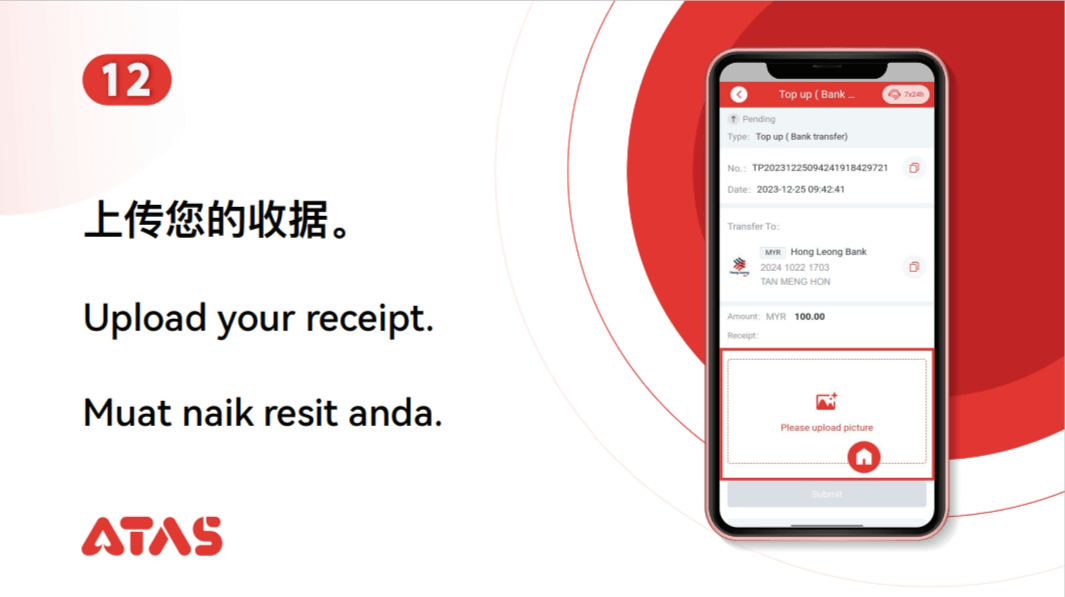
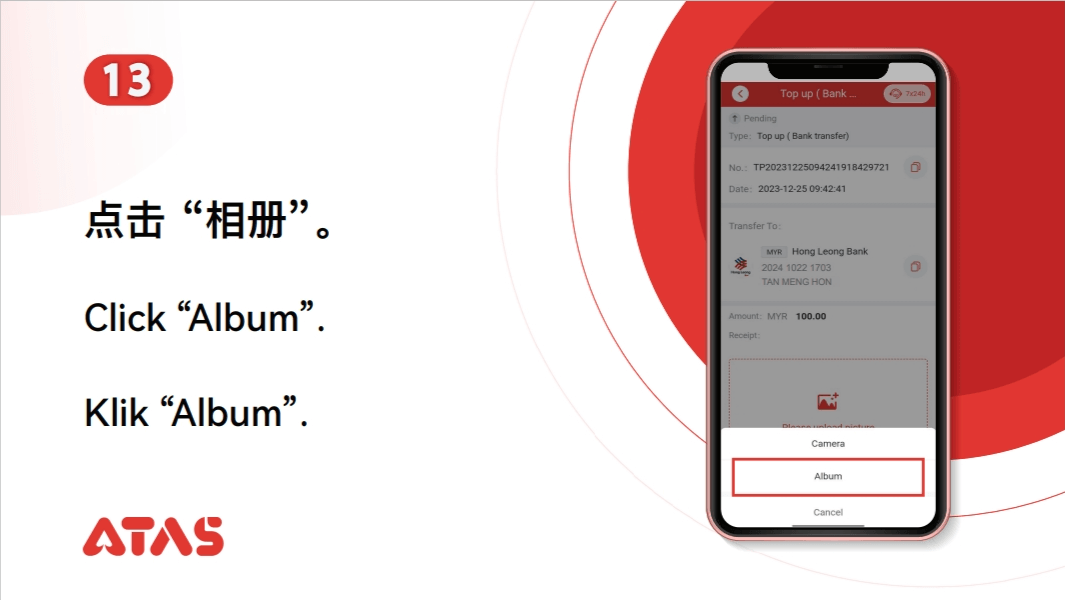
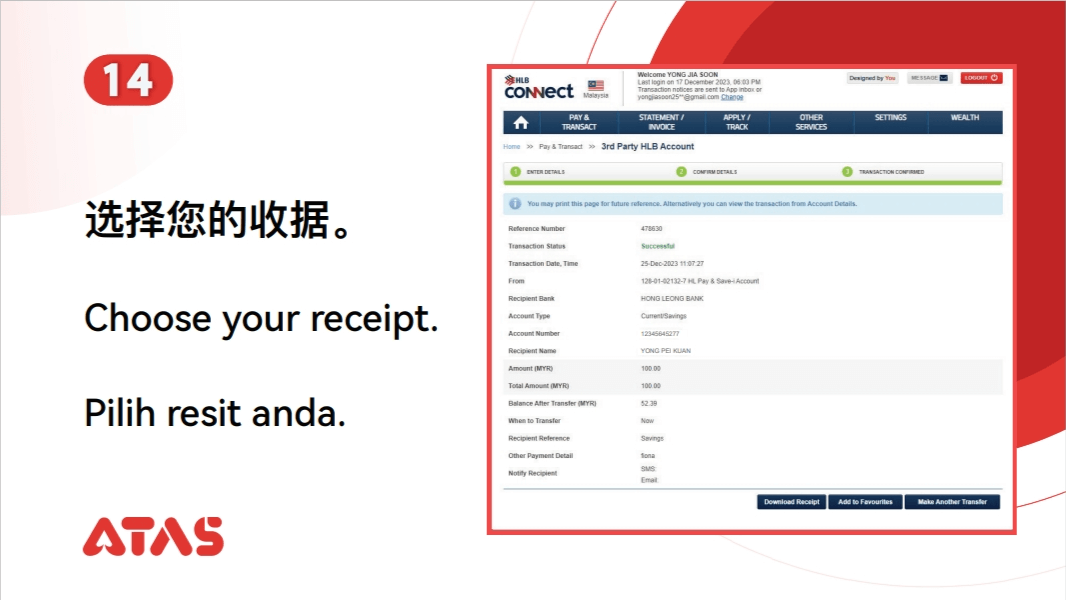
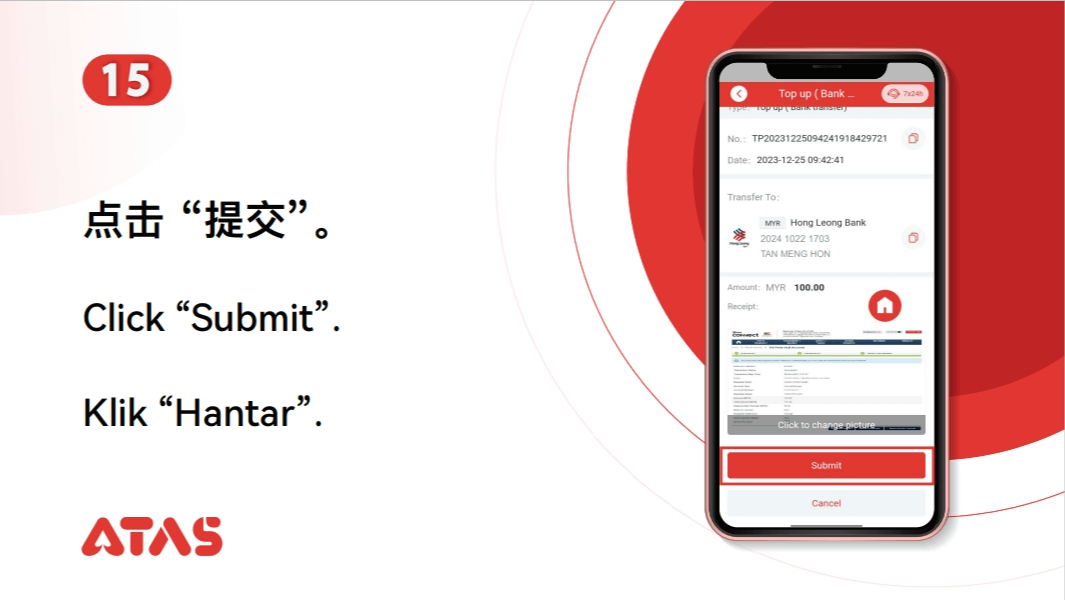
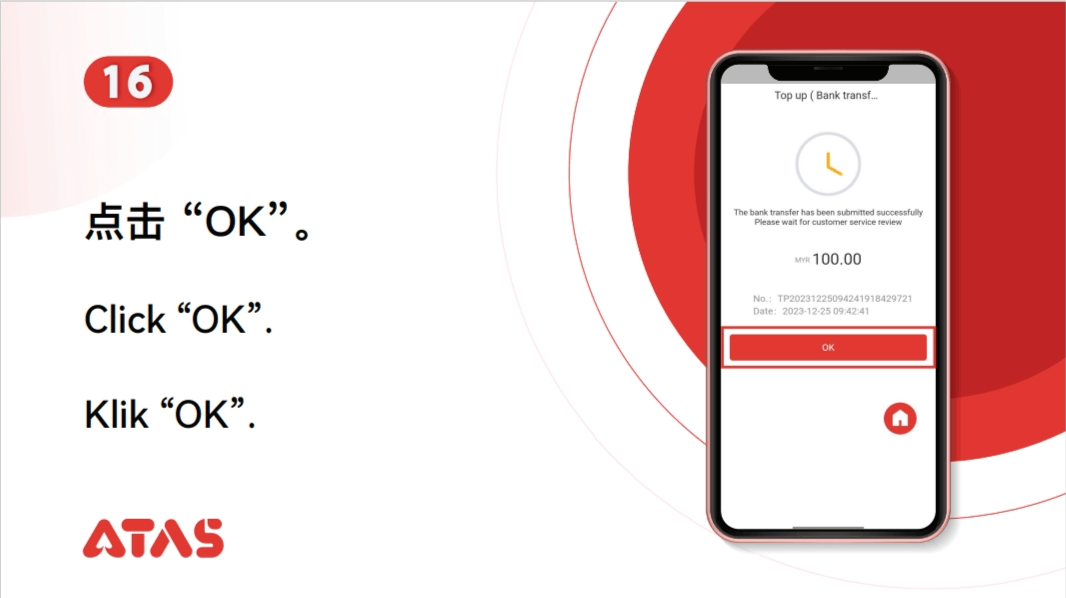
ATAS TOPUP STEPBANK TRAFER TOPUP
Log in to ATAS, click “I”> “Washing points”> Select “Washing Points”> Click “OK”
Choose your bank> Enter your account number and click “Next”
After entering the phone number, click “Send OTP”
After entering your sent OTP, click “OK”> Enter the amount you want to wash and click “Submit”
Enter your payment password.>Scrubbing has been successfully submitted

ATAS TOPUP STEPINSTANT TOPUP
Log in to ATAS, click “I”> “Washing points”> Select “Washing Points”> Click “OK”
Choose your bank> Enter your account number and click “Next”
After entering the phone number, click “Send OTP”
After entering your sent OTP, click “OK”> Enter the amount you want to wash and click “Submit”
Enter your payment password.>Scrubbing has been successfully submitted
ATAS ONLINE CASINODEPOSIT STEP
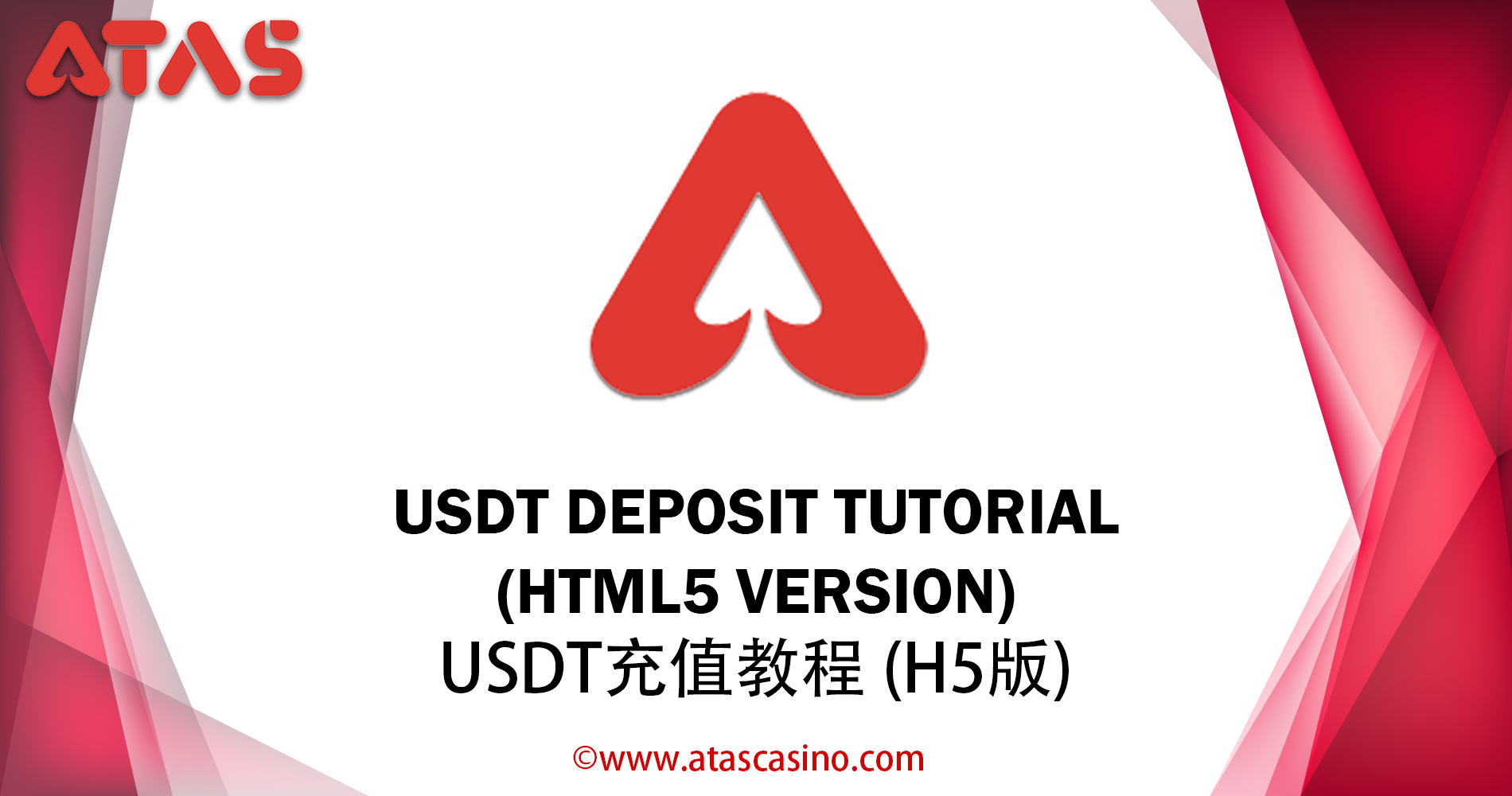
ATAS DEPOSIT STEPUSDT DEPOSIT
Go home page and click “Top up“.
Click USDT-ERC20/USDT-TRC20, enter top up amount and submit.
Use your currency account to scan QR code or enter address,Transaction has been successful.
ATAS ONLINE CASINOWITHDRAWAL STEP
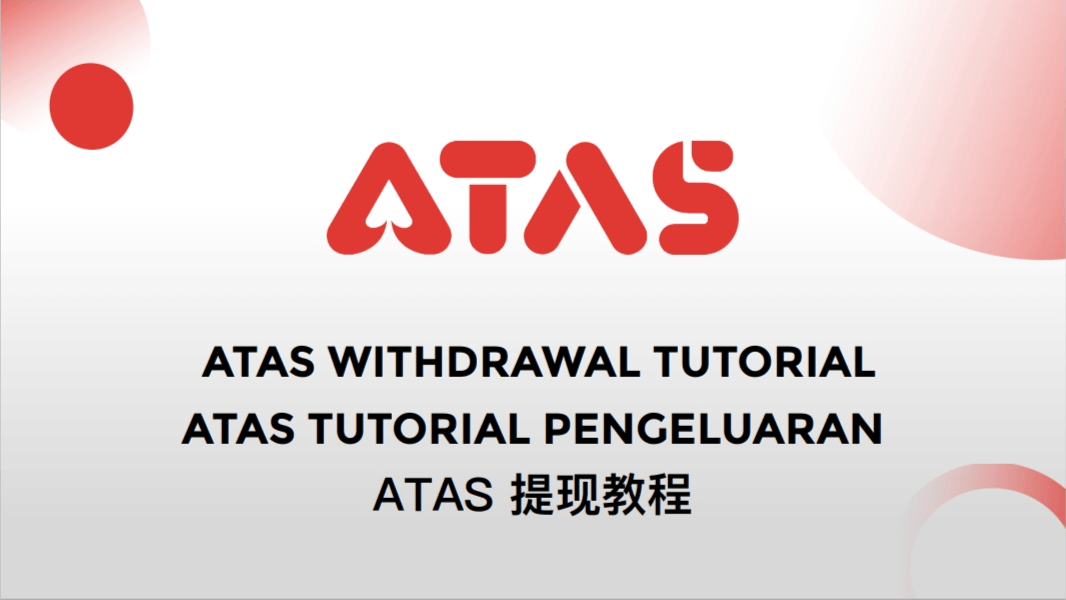
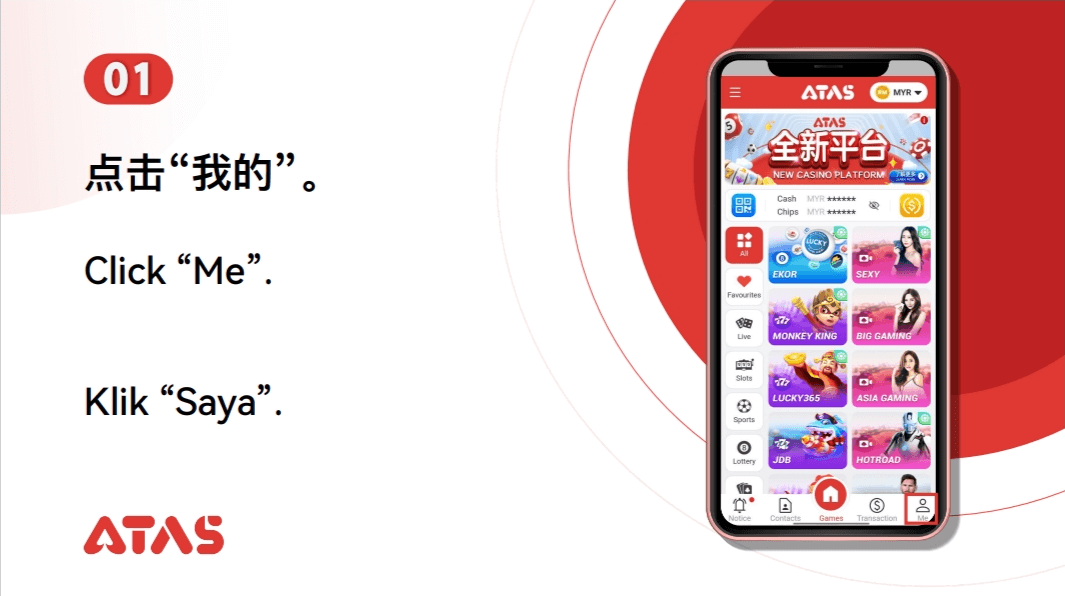
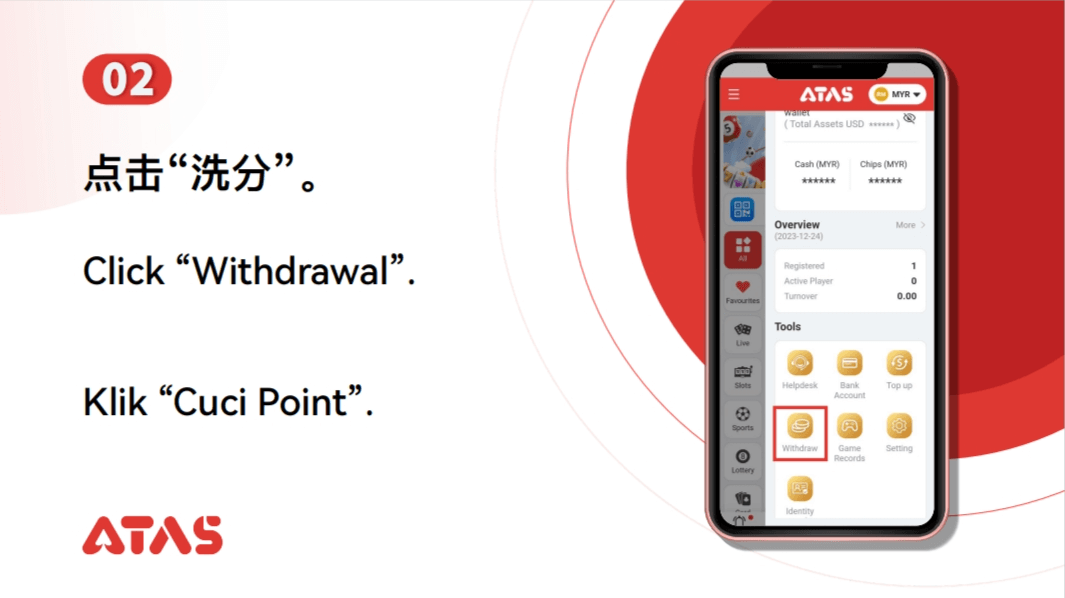
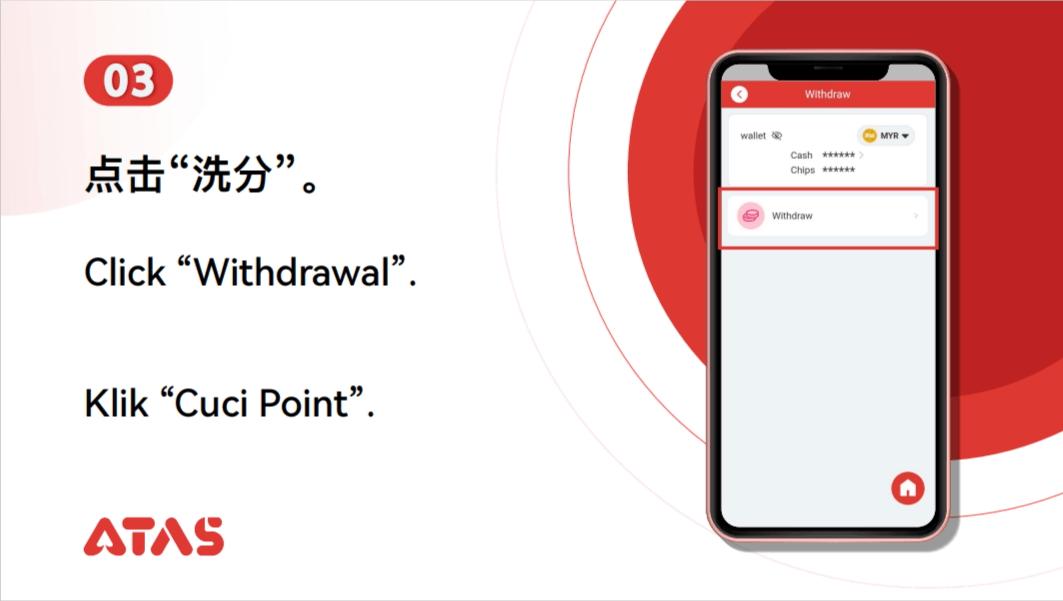
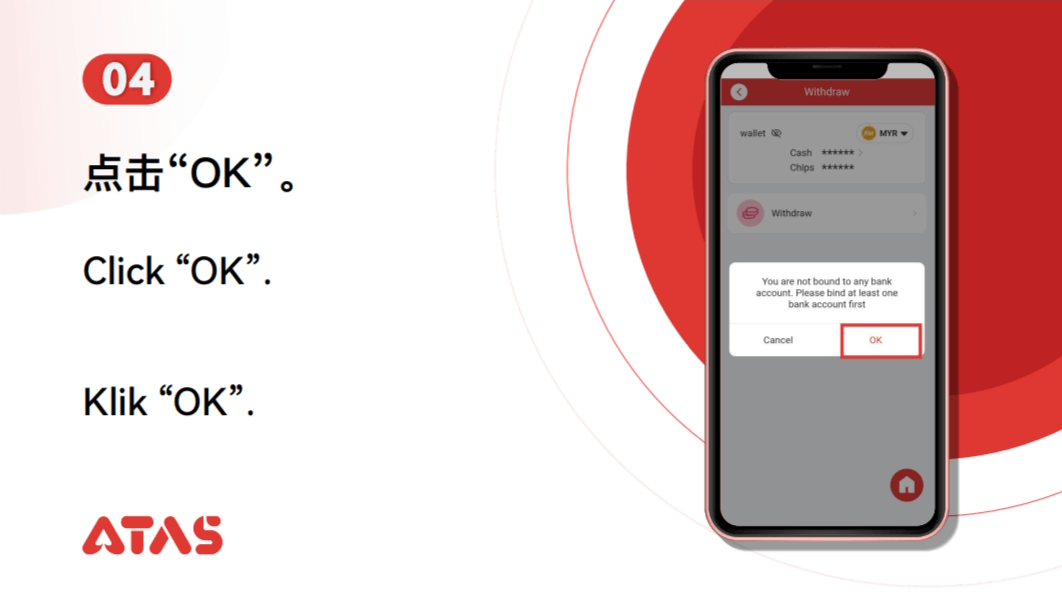
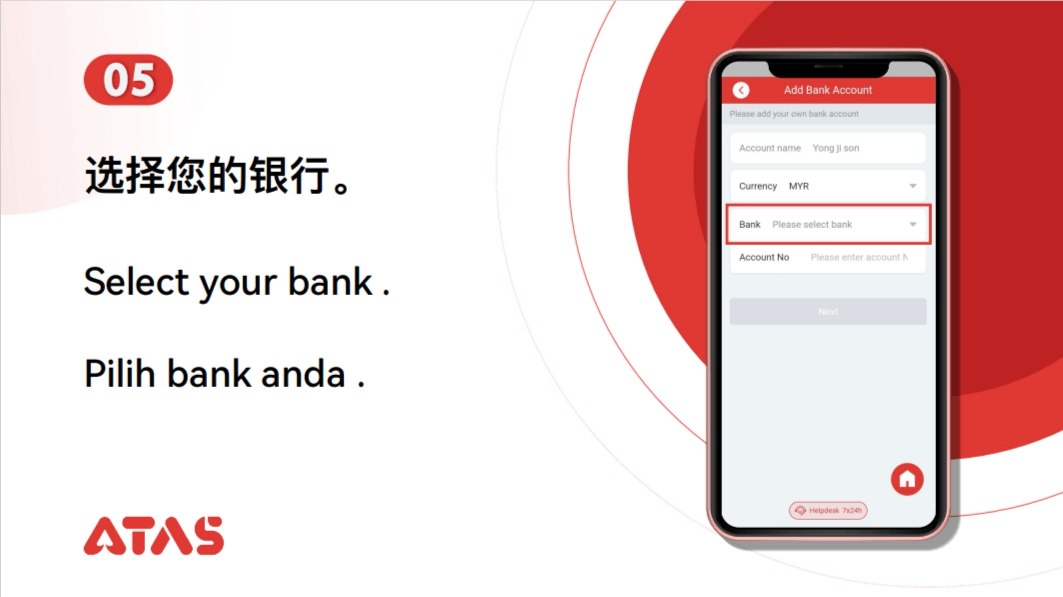

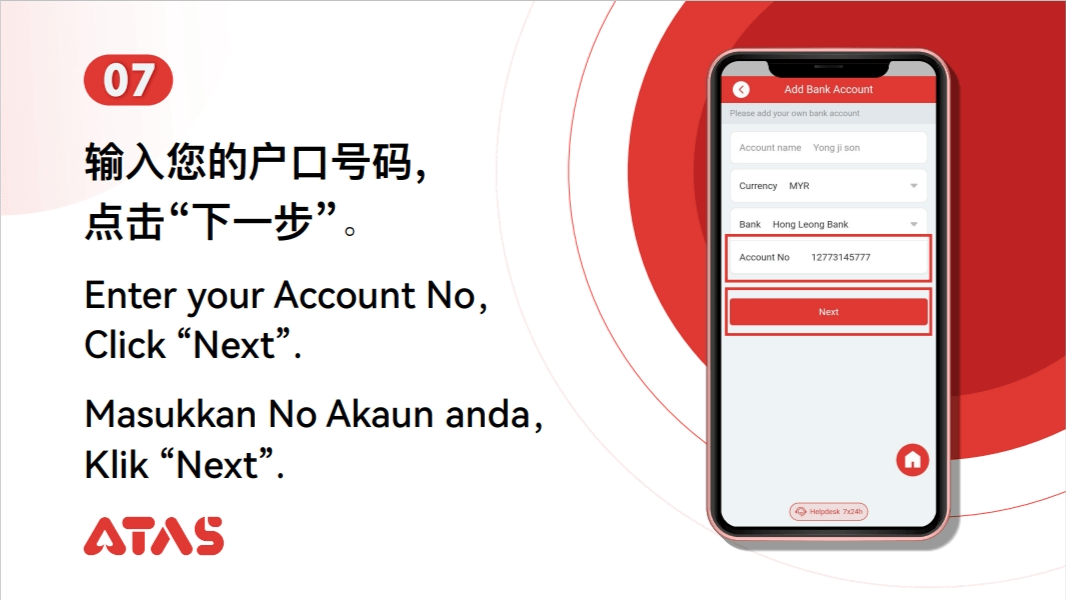
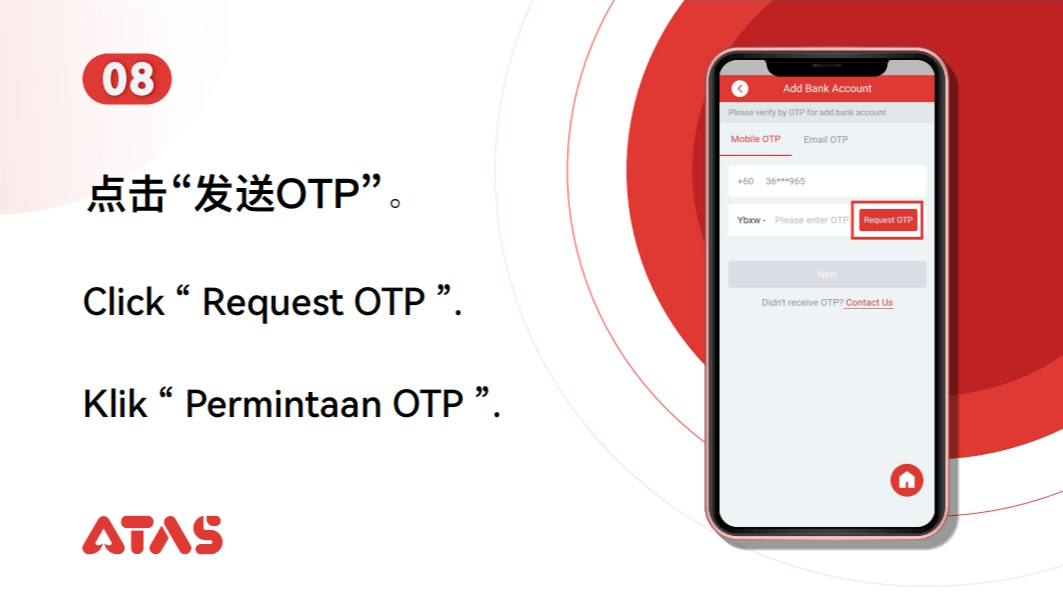
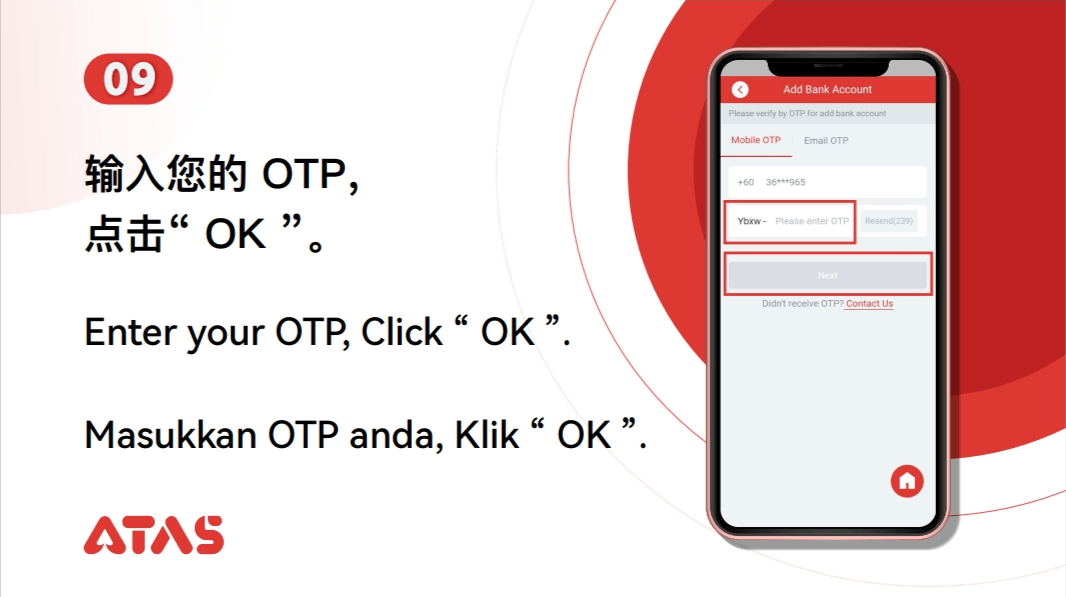

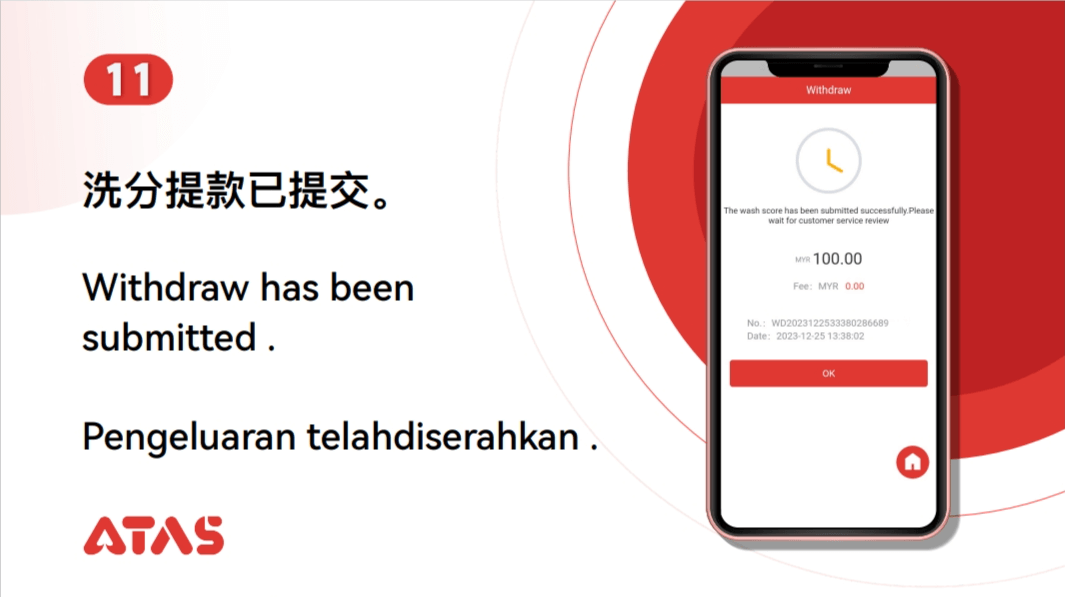
ATAS WITHDRAWAL STEPWITHDRAWAL
Log in to ATAS, click “I”> “Withdraw points”> Select “Withdraw Points”> Click “OK”
Choose your bank> Enter your account number and click “Next”
After entering the phone number, click “Send OTP”
After entering your sent OTP, click “OK”> Enter the amount you want to wash and click “Submit”
Enter your payment password.>Scrubbing has been successfully submitted


